Flash Sale |50% OFF on Followers, Likes, Views
Flash Sale | 50% OFF on
Followers, Likes, Views
Flash Sale |50% OFF on Followers, Likes, Views
Flash Sale | 50% OFF on
Followers, Likes, Views
All Services
Instagram
TikTok
YouTube
Twitter
Facebook
Threads
Snapchat
Telegram
Discord
Reddit
Quora
Spotify
SoundCloud
Twitch
Kick
Rumble
Podcast
LinkedIn
OnlyFans
Pinterest
Reviews
SMM Panel Pages
Growth Services
Bot Services
Report Bot Services
Others
All Services
Instagram
TikTok
YouTube
Twitter
Facebook
Threads
Snapchat
Telegram
Discord
Reddit
Quora
Spotify
SoundCloud
Twitch
Kick
Rumble
Podcast
LinkedIn
OnlyFans
Pinterest
Reviews
SMM Panel Pages
Growth Services
Bot Services
Report Bot Services
Others


Noah Blake
Last Update: February 22, 2025How to block someone on TikTok is something you’ll want to know if an annoying user keeps popping up on your feed.
Whether it’s a spam account, a rude commenter, or just someone you’d rather not see, blocking them takes just a few taps.
The best part? They won’t even know! Once blocked, they can’t view your content, message you, or interact with your profile.
Let’s go over the quick and easy steps to block someone and keep your feed drama-free.
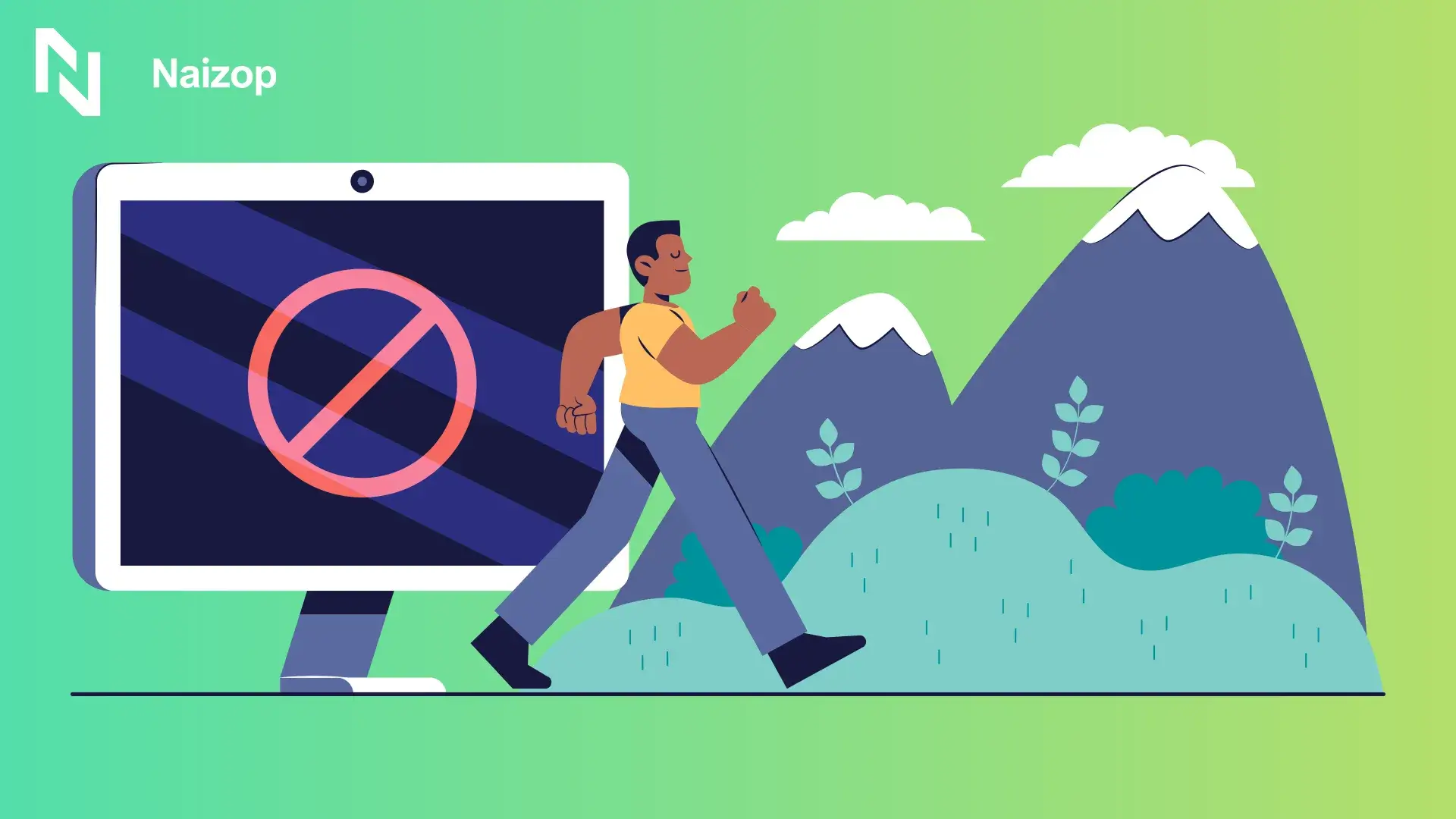
Blocking users on TikTok is a simple process whether you're using the TikTok app on your phone or accessing the TikTok website.
Below are the different ways to block someone on TikTok, including how to block more users at once.
If someone is leaving comments or sending direct messages, you can block them without visiting their user’s profile.
If you’re dealing with multiple users leaving spammy comments or flooding your messages, TikTok allows you to block multiple users in just a few steps.
Pro Tip: If you’re looking for even more privacy on TikTok, check out our guide on how to hide followers on TikTok to take full control over who sees your audience.
TikTok is one of the most engaging social media platforms, but not every interaction is positive.
Sometimes, a user may leave multiple comments that feel spammy, send unwanted direct messages, or engage in behavior that disrupts your experience.
Luckily, the TikTok app gives you full control over who can interact with you.
When you block someone on TikTok, they immediately lose access to your content and profile.
Many users wonder what exactly happens when they hit tap block accounts.
Here’s what you need to know:
If you don’t want to block someone on TikTok completely, there are other ways to limit their interactions while maintaining a positive environment on your TikTok account.
The TikTok app offers several privacy settings that let you control how other users engage with you.
Instead of dealing with multiple comments from unwanted users, you can control who can comment on your posts.
If someone keeps sending you direct messages but you don’t want to block them, you can restrict who can DM you.
If you keep seeing content from a TikTok user you don’t want to engage with, you can remove them from your TikTok feed without blocking.
For extra privacy, you can limit interactions by switching to a private TikTok account.
TikTok’s algorithm tailors your TikTok feed based on your interactions, so the more you engage with positive and supportive followers, the better your overall experience becomes.
Instead of dealing with multiple comments from spam accounts or negative interactions, building a genuine audience ensures that the people seeing your content actually appreciate it.
A strong following also pushes down toxic engagement, the more real followers you have, the less impact unwanted users will have on your content.
If you're looking to strengthen your TikTok presence and attract the right audience, consider:
When your videos are consistently engaged by a real audience, TikTok will prioritize showing your content to more authentic users, rather than spam or bots.
This means fewer unwanted interactions and a TikTok feed that reflects the kind of community you actually want to be part of.

Once you block someone on TikTok, they lose access to your profile, content, and interactions.
Many TikTok users wonder what exactly happens when someone is blocked. Here’s what you can expect:
Once you've blocked few users, you might want to review or adjust your settings over time. TikTok makes it easy to manage your blocked accounts in one place.
If you’re looking for extra privacy, consider adjusting your settings:
How to block someone on TikTok is an essential tool for maintaining a stress-free experience.
It’s the best way to deal with unwanted direct messages, spam accounts, or negative multiple comments.
But beyond blocking, one of the best ways to create a positive and safe environment is by surrounding yourself with real followers who genuinely engage with your content.
If you're looking to grow your audience, check out our buy TikTok followers service to strengthen your presence and attract the right audience.

If you're unable to block someone on TikTok, it could be due to a temporary app glitch or account restrictions. Try restarting the TikTok app, clearing the cache, or updating the app. If the issue persists, check if you’ve already blocked too many accounts, as TikTok may have a block limit in place.
TikTok does not notify users when they are blocked, so you can block users discreetly.
Simply go to their user’s profile, tap the three dots in the top right corner, and select Block.
They’ll only notice if they try to visit your profile and find it inaccessible.
To prevent other TikTok users from finding you, adjust your privacy settings:
To block someone, visit their user’s profile, tap the three dots, and select Block. If you just want to mute them, you can use the "Not Interested" feature:

Written By:
Noah Blake
AUTHOR & EDITOR-IN-CHIEF

In this article