❤️ VALENTINE’S DEPOSIT BONUS | UP TO 55% DEPOSIT BONUSES LIVE NOW 🎁
Valentine’s Deposit Bonus 🎁
❤️ VALENTINE’S DEPOSIT BONUS | UP TO 55% DEPOSIT BONUSES LIVE NOW 🎁
Valentine’s Deposit Bonus 🎁
All Services
Instagram
TikTok
YouTube
Twitter
Facebook
Threads
Snapchat
Telegram
Discord
Reddit
Quora
Spotify
SoundCloud
Twitch
![]() Kick
Kick
![]() Rumble
Rumble
Podcast
LinkedIn
OnlyFans
Pinterest
Reviews
SMM Panel Pages
Growth Services
Bot Services
Report Bot Services
Others
All Services
Instagram
TikTok
YouTube
Twitter
Facebook
Threads
Snapchat
Telegram
Discord
Reddit
Quora
Spotify
SoundCloud
Twitch
![]() Kick
Kick
![]() Rumble
Rumble
Podcast
LinkedIn
OnlyFans
Pinterest
Reviews
SMM Panel Pages
Growth Services
Bot Services
Report Bot Services
Others
Free, fast, and no ads. Paste a YouTube URL to download instantly.
Boost followers, likes and views in seconds.




100k+
🤝 Trusted by 100,000+ users
🌟 2,504 people gave a 5-star review
❤🔥 In demand! 836 purchased today
👍 38,472 people purchased 2+ times
Extract and download YouTube thumbnails in full resolution.
Naizop makes it simple to download YouTube videos in just a few quick steps. Here's how it works:
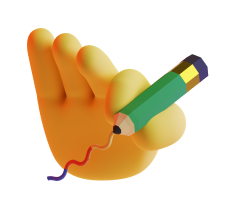
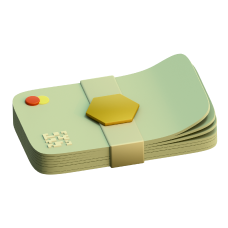
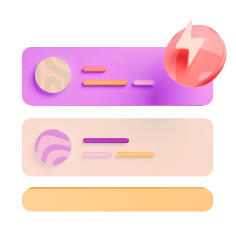


Naizop is designed to make downloading YouTube videos simple, flexible, and frustration-free.
Here's what makes it a go-to tool for anyone who wants fast, reliable access to offline video content:
Choose between video and audio formats depending on your needs. Download in SD, HD, or full resolution, or convert the video to YouTube to MP3 to save just the audio.
Every file you save is untouched , no branding, logos, or watermarks. What you get is the original video quality, just like you see on YouTube.
Naizop pulls video data instantly so you can start downloading right after pasting your link. No waiting, no buffering, just quick access to your YT video download.
Use Naizop from any browser, on desktop, mobile, or tablet. It's fully optimized for Chrome, Safari, Firefox, and more, so you can download YouTube videos on iPhone, Android, Windows, or macOS with ease.
There's no login required, and Naizop doesn't store or track your links. Everything is processed securely in your browser for a fast, private experience.


Not every download needs to be the same, that's why Naizop lets you choose the format and quality that fits your needs.
Want the full video in crisp resolution? You can download YouTube videos in 360p, 720p, 1080p, and even higher when available.
Just looking for audio? Use Naizop as a YouTube to MP3 converter to grab the sound only, perfect for music, podcasts, or educational content you want to listen to on the go.
You don't need separate tools. From video lectures to playlists and interviews, Naizop gives you control with every yt video download, in exactly the format you want.

Naizop runs entirely in your browser, so you can download YouTube videos from any device, desktop, tablet, or smartphone.
There's no need to install apps or extensions, and no risk of popups or bloatware.
Whether you're on iPhone, Android, Windows, or macOS, the experience stays fast and consistent. Just open your browser, paste the link, and start your YouTube video download.
Files save directly to your device's default downloads folder or gallery, ready to play offline anytime.
It's the easiest way to keep your favorite videos one tap away, no matter what device you're using.


Need more than just YouTube videos? Naizop offers a full set of free tools to download content across platforms, all browser-based, fast, and watermark-free:
Youtube Video Downloader - Save videos from public Youtube posts in HD to watch offline.
YouTube Thumbnail Downloader - Grab high-res thumbnails from any YouTube video, no cropping or editing needed.
TikTok Video Downloader - Download TikTok videos directly to your device without logos or compression.
Each tool is mobile-friendly, and doesn't require registration. Try them out and take control of your content, across every major platform.

Ready to save your favorite videos? Paste a YouTube link, choose your format, and click download, that's it.
Naizop makes YouTube video download fast, private, and effortless. No apps, no watermarks, no limits. Try it now.

Rated 5.0 of 5
based on 36 reviews



 58k+
58k+
This is the fastest YouTube downloader I've used, no ads, no slow loading. I've saved dozens of videos without a problem.
I love that it lets me download as MP3 too. I've built a full offline playlist from my favorite channels.
Naizop makes it so easy to get high-quality video. Just paste the link, pick the format, and it's done. Great on both my laptop and phone.
I use it to download tutorials so I can watch them when I travel. Everything stays sharp and clean, perfect for offline viewing.
Just copy the video link from YouTube, paste it into Naizop's input box, and hit download. Choose your preferred format (video or MP3), and your file will save instantly.
Absolutely. You can choose to convert and download just the audio from any public YouTube video. It's perfect for music, podcasts, or lectures on the go.
Yes. Naizop doesn't ask for personal info or access to your YouTube account. Your downloads are private and secure.
On desktop, your file goes to your browser's default Downloads folder. On mobile, it's saved to your device's storage or gallery, depending on your browser settings.
No. Naizop only supports public YouTube videos. Private, unlisted, or age-restricted videos that require login cannot be downloaded through this tool.
