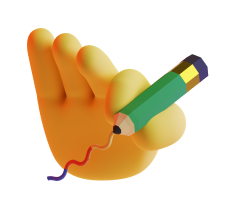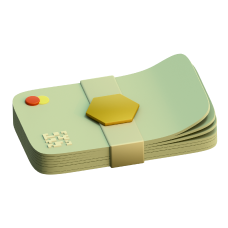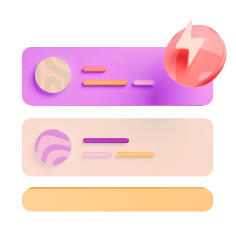Key Features of Naizop's Facebook Downloader
Naizop is designed for speed, simplicity, and flexibility. Here's what makes it one of the easiest ways to download video from Facebook:
-
No Watermark, No Branding: Every video you save is delivered clean, no logos or overlays added to the file.
-
Multiple Quality Options (HD & SD): Choose the resolution that fits your needs. Download videos in SD for faster load times or HD for crisp playback.
-
Audio-Only Option (MP3): Don't need the visuals? Convert Facebook videos to MP3 with high-quality sound and minimal file size.
-
Works on All Devices: Use it on desktop, tablet, or smartphone, Naizop is fully browser-based and compatible with iOS, Android, Windows, and macOS.
-
Fast Processing, Instant Downloads: Your video is processed in seconds. No waiting, no redirects, and no extra steps.
-
Private & Safe: Naizop doesn't store your files or track your downloads. Everything happens directly in your browser.
This tool gives you everything you need to save Facebook videos quickly, cleanly, and securely, all from one page.