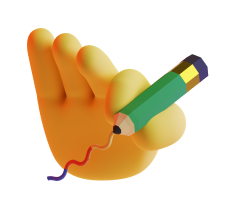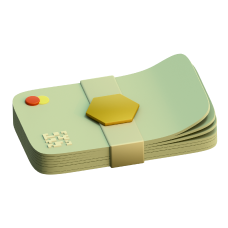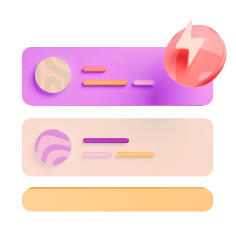Key Features of Naizop's Twitter Video Downloader
Naizop is built to make Twitter video downloads fast, flexible, and frustration-free. Here's what makes it stand out:
Free and Unlimited Access
Download as many Twitter videos as you want, no limits, no fees. Naizop is completely free to use and doesn't require registration.
HD Quality Downloads
Save videos in sharp, high resolution when available. Whether it's a short clip or a long post, Naizop pulls the best quality from the tweet automatically.
MP4 Format by Default
Every video is downloaded as a standard Twitter to MP4 file, so it works on any device, phone, tablet, or computer, without special apps.
No Watermarks
What you download is exactly what you saw on Twitter. Naizop doesn't add watermarks or branding to any file.
Fast Processing
Paste your link and go. Naizop processes videos in seconds, even for longer clips or high-quality formats.
No Apps or Extensions Needed
Everything works in your browser. No installations, no popups, no redirects, just a clean experience from start to finish.