Ever feel like your Twitter feed is full of retweets you didn’t ask for? You’re not alone. Sometimes, it’s just too much, and you want your timeline to feel more you.
In this guide, we’ll show you how to turn off retweets on Twitter in the easiest way possible.
Whether you want to mute retweets, remove retweets from your timeline, or just limit retweet visibility, we’ve got your back.
And if you're ever looking to grow your own reach instead, Naizop offers tools to help - like real retweets from real people, no bots involved.
How to Turn Off Retweets on Twitter: Step-by-Step Guide

Tired of seeing stuff on your feed you didn’t ask for? Let’s fix that. Here’s exactly how to turn off retweets on Twitter in a few easy steps.
It takes less than a minute - and yes, you can still bring them back if you ever change your mind.
Step 1: Open the Profile
First, go to the profile of the user whose retweets you want to stop. You can do this by clicking on their name or searching for them.
This is the starting point if you want to turn off retweets from someone without unfollowing them.
Step 2: Tap the Three Dots
Next, tap the three-dot icon (also called the menu) in the top right corner of their profile.
This opens a list of options, including the one that lets you disable retweets on Twitter without blocking or muting the account itself.
Step 3: Select ‘Turn Off Retweets’
Scroll down the list and tap “Turn off Retweets.” That’s it!
You won’t see any more retweets from that user in your feed. It’s a great way to limit retweets on Twitter without going nuclear.
Step 4: Check Your Timeline
After you turn off retweets, go back to your home feed and give it a scroll. You’ll notice a cleaner look - no more random shares.
This is how you remove retweets from your timeline quickly and quietly.
Want to Boost Instead?
If you're on the other side - trying to get your tweets retweeted - check out Naizop. They help users grow with real retweets, not bots.
Whether you want to buy Twitter retweets or just explore what’s possible, it’s worth a look. Clean feed or bigger reach - you get to choose.
Why People Choose to Limit Retweets

Not all retweets are helpful, and some users just want a cleaner, more personal Twitter experience.
Here are three big reasons why people decide to limit retweet visibility and keep things under control.
Too Much Clutter
Retweets can quickly fill up your timeline with random content that doesn’t interest you.
When you follow someone for their original tweets but end up seeing constant shares, it can get annoying.
That’s why many users look for ways to stop retweets on Twitter and take back control of their feed.
If you're building your own content, Naizop can help you reach others without becoming “that” retweet-heavy account.
Staying Focused
Sometimes, you just want to focus on updates that matter - especially if you follow news sources, industry experts, or specific creators.
Retweets can dilute the value of your timeline. Using the Twitter settings to hide retweets can help you stay focused on what you care about most.
And if you’re growing a brand, focusing on strong original content (with a little help from Naizop) is always a smart move.
Avoiding Drama
Not all retweets are neutral - some can spark unwanted arguments or bring drama into your feed.
If someone frequently shares controversial takes, you might prefer to keep things peaceful by choosing to mute someone’s retweets instead.
That way, you don’t miss their posts but avoid the noise.
Want to grow your audience without stirring things up? Naizop makes it easy - no chaos required.
Can You Turn Off Retweets for Specific Accounts?
Yes, you absolutely can turn off retweets for specific accounts on Twitter. This feature gives you more control over your feed without needing to unfollow or block anyone.
It’s useful when you enjoy someone’s original content but don’t want to see everything they share from others.
All you have to do is visit their profile, tap the three-dot menu, and select “Turn off Retweets.” That’s it - quick and simple.
If you’re wondering how to stop retweets on your timeline, this method lets you fine-tune exactly what you see.
And if you’re looking to grow your presence instead of trimming it down, Naizop offers an easy way to gain reach - no clutter, no spam, just smart promotion that works.
Other Ways to Control Retweet Visibility
Want even more control over your feed? Besides turning off retweets for specific users, here are some other smart ways to fine-tune what you see on Twitter:
- Use Twitter Lists: Create a custom list of your favorite accounts and check that timeline instead. It only shows original tweets, giving you a clean feed without the noise. Great for cutting back without adjusting Twitter retweet settings.
- Mute Keywords: You can mute words, phrases, or hashtags commonly found in retweets. This is handy if you want to block retweets on Twitter that contain specific topics without touching the account itself.
- Use Third-Party Tools: Some browser extensions and third-party Twitter tools offer advanced feed filters. They let you customize your experience even more and help you manage retweet preferences with precision.
- Switch to Latest Tweets View: This changes your feed from algorithm-based to chronological. It doesn’t remove retweets entirely but gives you more natural control over what shows up first.
Twitter has come a long way over the years, and your feed should reflect what you want to see - not just what others decide to share.
Conclusion
Controlling your feed doesn’t have to be complicated.
Now that you know how to turn off retweets on Twitter, you can enjoy a cleaner, more focused timeline that actually reflects your interests.
Whether you want to mute retweets Twitter users constantly share or just cut down on the noise, the tools are there.
And if you're a creator or brand looking to expand instead of trim, Naizop offers smart ways to grow - without spamming or bots.
From tweaking your Twitter settings to hide retweets to choosing what content shows up, managing your Twitter experience is easier than ever.
Frequently Asked Questions
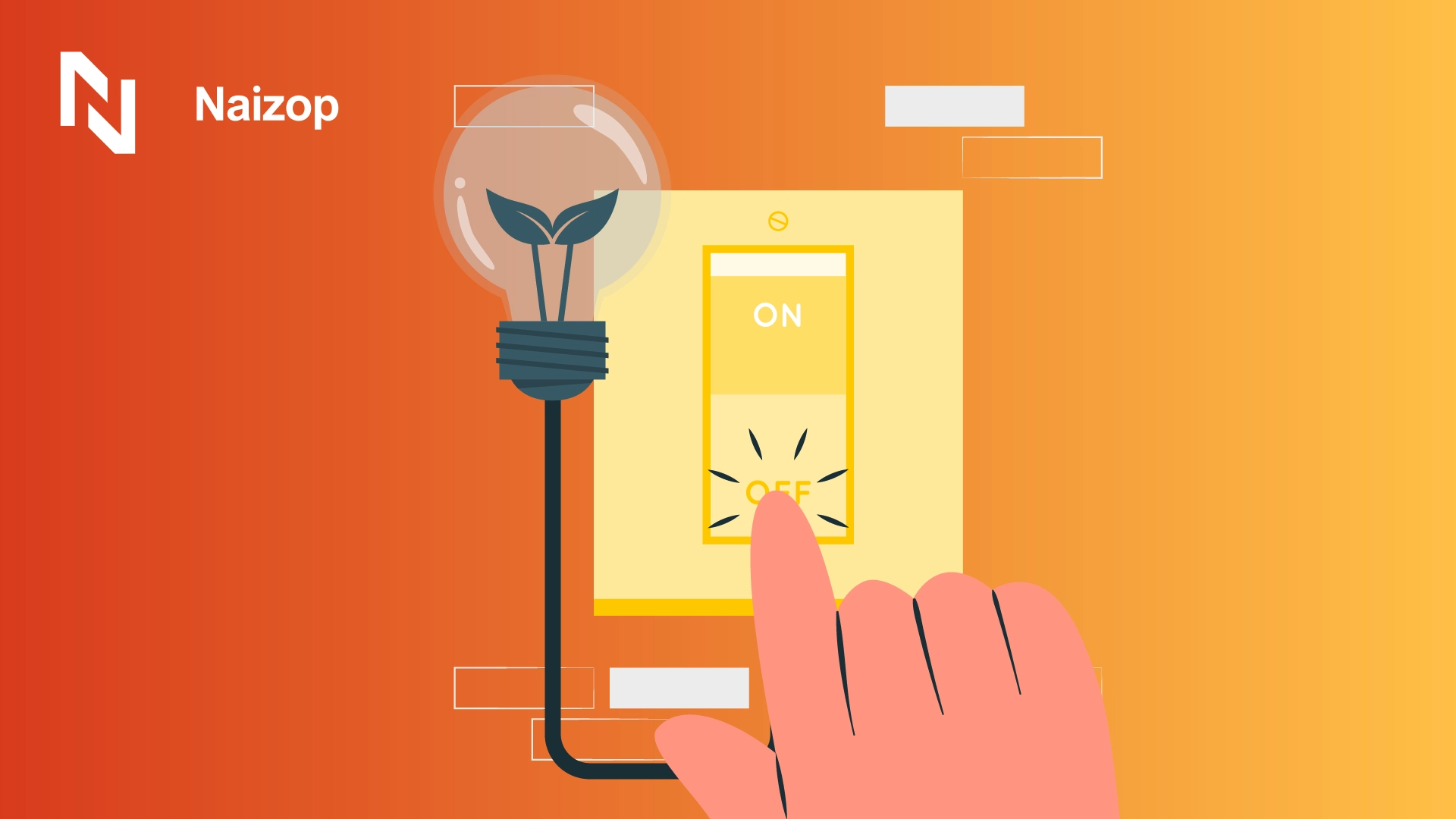
How do I remove Twitter retweets?
To remove retweets from your timeline, visit the profile of the user whose retweets you want to stop seeing.
Tap the three-dot menu and select “Turn off Retweets.” This only hides their retweets from your feed - it doesn’t unfollow or mute them.
If you’re managing your own account and want more visibility instead, Naizop can help boost your original content with targeted reach or even let you buy Twitter followers safely.
How do I turn off retweet quotes on Twitter?
Currently, there’s no specific setting to turn off quoted retweets only.
However, you can limit all retweets from an account by choosing “Turn off Retweets” on their profile.
While you can’t block quote tweets separately, staying mindful of who you follow helps.
If you're growing a brand and want positive quote tweets instead, services like Naizop help promote content in a safe and smart way.
Can you turn off repost notifications on Twitter?
Twitter doesn’t send notifications for reposts (retweets) unless you’re tagged or mentioned.
However, if you’re seeing too many, you can mute or limit notifications from specific users or turn off push notifications for retweets in your phone’s settings.
Want to boost your presence without flooding followers with reposts? Naizop provides balanced promotion options to keep things clean.
What happens to retweets when you delete a tweet?
When you delete a tweet, all associated retweets, including quotes and regular shares, disappear from Twitter.
The content is removed from timelines, and users who shared it will no longer see it. It’s one of the easiest ways to clean up viral posts.
Key Takeaways
- You can turn off retweets on Twitter for specific accounts to clean up your feed without unfollowing anyone.
- There are multiple ways to control retweet visibility, including muting keywords, using Twitter Lists, and adjusting retweet settings.
- If you want to grow your reach instead of limiting content, Naizop offers tools like buying Twitter retweets to help boost your presence.
- Just remember: while the tweet disappears, screenshots or archives might still exist. If you're focusing on strong, lasting reach, tools like Naizop can help get it right from the start.


