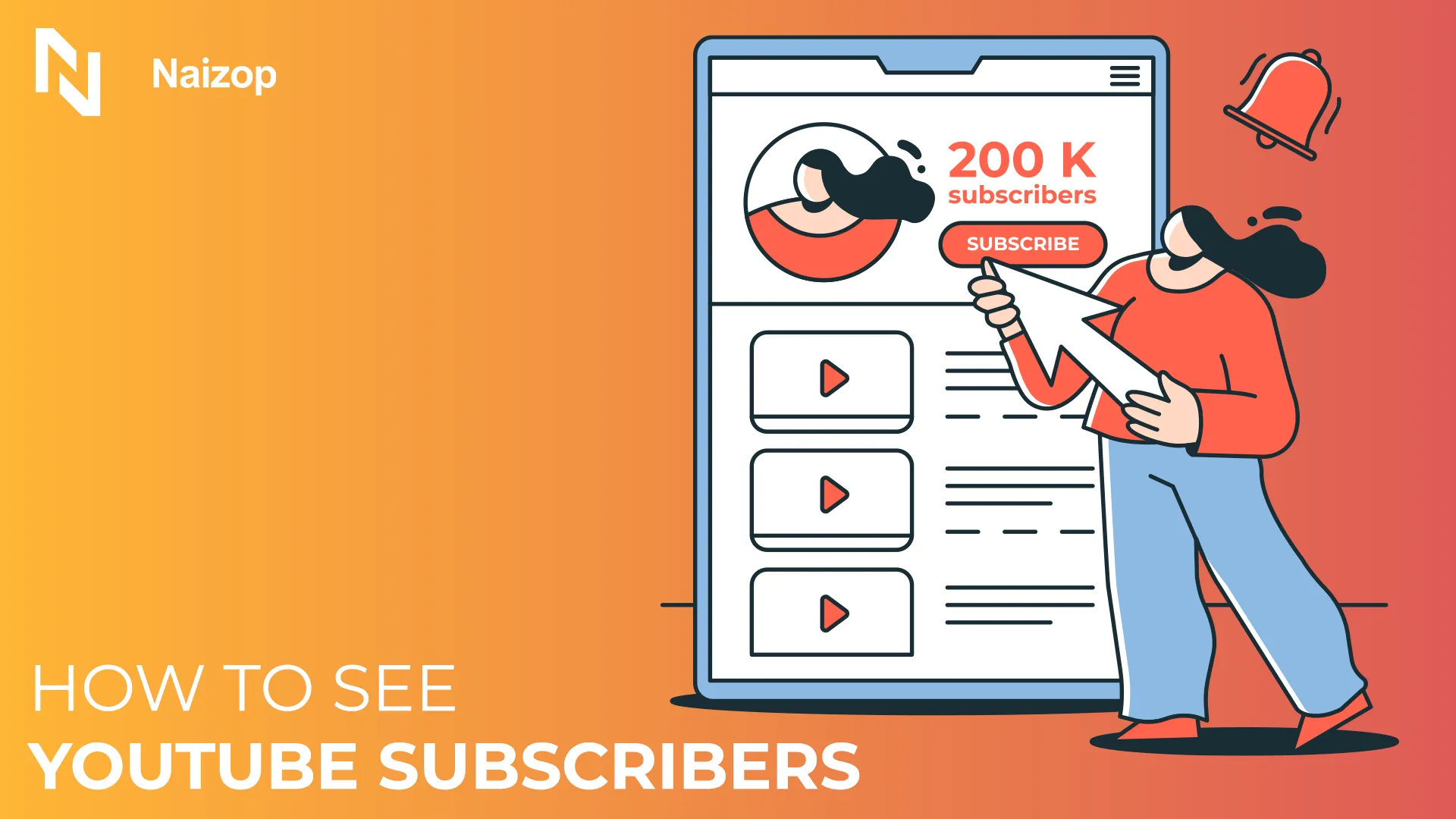Ever wondered how to see YouTube subscribers on your channel? Don’t worry - it's actually super easy once you know where to look!
Whether you're just starting out or growing fast, checking your subscribers helps you see who's joined your journey.
With tools like YouTube Studio, you can even see who subscribed, when they hit subscribe, and how your subscriber count is doing.
It’s like getting a peek behind the curtain of your YouTube channel.
And hey, if you’re looking to grow faster, sites like Naizop are helping creators attract more fans every day - without the guesswork.
How to See YouTube Subscribers: 6 Simple Steps

Here’s your step-by-step guide to help you see your YouTube subscribers using the tools built right into YouTube.
No complicated stuff - just simple steps you can follow anytime.
Open YouTube Studio
First, log into your account and go to YouTube Studio. You can find it by clicking your profile picture and choosing it from the drop-down.
This is the control room for your YouTube channel and where all your creator tools live.
- YouTube Studio is where the magic starts.
Go to the Dashboard
Once you're inside YouTube Studio, you'll land on the YouTube Studio dashboard. Here, you'll see an overview of your videos, performance, and subscriber count.
- The dashboard gives you quick access to top stats.
Find Recent Subscribers
Scroll down the dashboard until you find the recent subscribers section. This shows you people who’ve subscribed to your channel and made their subscriptions public.
- You can even see the date they subscribed!
View Full Subscriber List
Click “See All” to open your full subscriber list. This shows more details, like the channel name of each subscriber, their subscriber details, and when they subscribed.
- This is your full list of subscribers.
Explore the Subscribers Tab
Inside that window, you’ll find a tab for sorting by date, data, or watch hours. You can see who has the highest impact on your YouTube channel.
- Sorting helps you learn from your audience.
Dive Into YouTube Analytics
Head to YouTube Analytics for deeper insights like demographics, metric trends, and more. This helps you understand how to attract more people and boost your subscription rate.
- Analytics tell the story of your growth.
Understanding Subscriber Data and Metrics

Once your channel starts growing, it’s time to make sense of the numbers. Inside YouTube Studio, you’ll find powerful insights that help you shape better content.
Let’s take a look at the key data points and how Naizop can give you a boost when needed.
Demographics
In the YouTube Studio analytics section, this tab shows who your viewers are - age, gender, location, and even device.
This info is gold when figuring out what kind of content clicks with your audience.
Watch Time
Watch time tells you how long people actually stay on your videos. The more minutes watched, the better your chances of reaching YouTube’s monetization goals.
If you're struggling here, Naizop lets you buy YouTube watch hours to give your channel a much-needed lift - especially helpful when you're just getting started.
Subscription Source
This data shows where people clicked the subscribe button.
Maybe from a video, homepage, or end screen. Knowing this helps you optimize your layout and increase your subscription rate naturally.
Subscriber Activity
See how active your subscribers are - what they watch, when they tune in, and how often they return.
This subscriber data lets you refine your posting schedule and content themes.
Subscriber Growth
Track how your subscriber count changes daily or weekly. Spikes often match big uploads or trending topics.
If growth is slow, services like Naizop can also help you attract more viewers, making sure your metrics stay healthy.
Tips to Attract New Subscribers on YouTube
Want to grow your subscriber list faster? Here are some smart ways to attract new fans and boost your YouTube channel without overthinking it:
- Buy Them from Naizop: If you’re looking for a quick and easy boost, Naizop offers real YouTube subscriber services. It’s a safe way to grow your subscriber count and kickstart momentum - especially helpful if you're just starting out.
- Create Eye-Catching Thumbnails: A good first impression matters. Thumbnails that pop can instantly pull in clicks and get people to subscribe after watching your content.
- Post Consistently: Post regularly to keep your subscriber list active and engaged. Whether it's once a week or twice a month, pick a rhythm and stick to it.
- Use Strong CTAs: Always remind viewers to subscribe at the beginning or end of your videos. A quick “Don’t forget to hit that button!” goes a long way.
- Engage With Comments: Replying to your audience builds community. People are more likely to subscribe when they feel noticed and appreciated.
- Share Videos Outside of YouTube: Promote your videos on social media or blogs. The more exposure you get, the better your chances of growing fast.
Conclusion
Knowing how to see YouTube subscribers is a big step toward growing your channel with confidence.
From using YouTube Studio to checking your subscriber count, you now have the tools to track who's supporting your content and when.
Don’t forget to keep an eye on key data like watch hours, demographics, and your overall count to shape your content strategy.
And if you ever want to speed things up, Naizop can help you grow by offering real subscribers and watch hours.
Keep creating, stay consistent, and watch your channel grow one subscriber at a time.
Frequently Asked Questions

How to see exact YouTube subscribers?
To see your exact subscriber count, go to YouTube Studio and look at your dashboard. There you’ll find your current subscriber count, which updates in real-time.
For more detailed insights, click into the subscriber list section, where you can see who subscribed, the date they subscribed, and more - if it’s public.
If you're aiming to grow that number quickly, platforms like Naizop can help boost your count by offering real subscribers safely and effectively.
How to check other YouTubers' subscriber count?
To check another creator’s subscriber count, simply visit their YouTube channel. You'll usually see the count displayed right below their name.
Keep in mind that some users hide this number in their settings.
While you can’t see their full subscriber list or subscriber details, it's still a good way to gauge a channel’s size and popularity.
Tools like Social Blade can also help estimate public stats for comparison and research, but it won’t reveal private data like watch hours or individual subscribers.
Can YouTubers see their subscribers' names?
Yes, but only under certain conditions. In YouTube Studio, creators can see your subscribers on YouTube if those users have made their subscriptions public.
The full list of subscribers shows the channel name, date they subscribed, and more. If it’s set to private, names won’t appear.
Naizop also reminds creators that real, active subscribers, not bots, are the key to meaningful growth, which is why they only offer authentic accounts that blend in naturally with your audience.
How do I see where subscribers are from?
To find out where your subscribers on YouTube are located, head to the YouTube Analytics section in YouTube Studio.
Under the demographics tab, you’ll see a breakdown of countries, languages, and regions where your viewers are most active.
This info helps you tailor your content and posting times to reach the right audience.
It’s part of the data that gives deeper insight into your channel’s growth and how to connect better with the people who subscribe to your content.
Key Takeaways
- You can see your YouTube subscribers using the YouTube Studio dashboard, including names, subscription dates, and other subscriber details.
- Only users with public subscriptions will appear in your subscriber list - others remain hidden for privacy.
- Naizop can help you attract new subscribers and boost watch time with real, high-quality growth services.