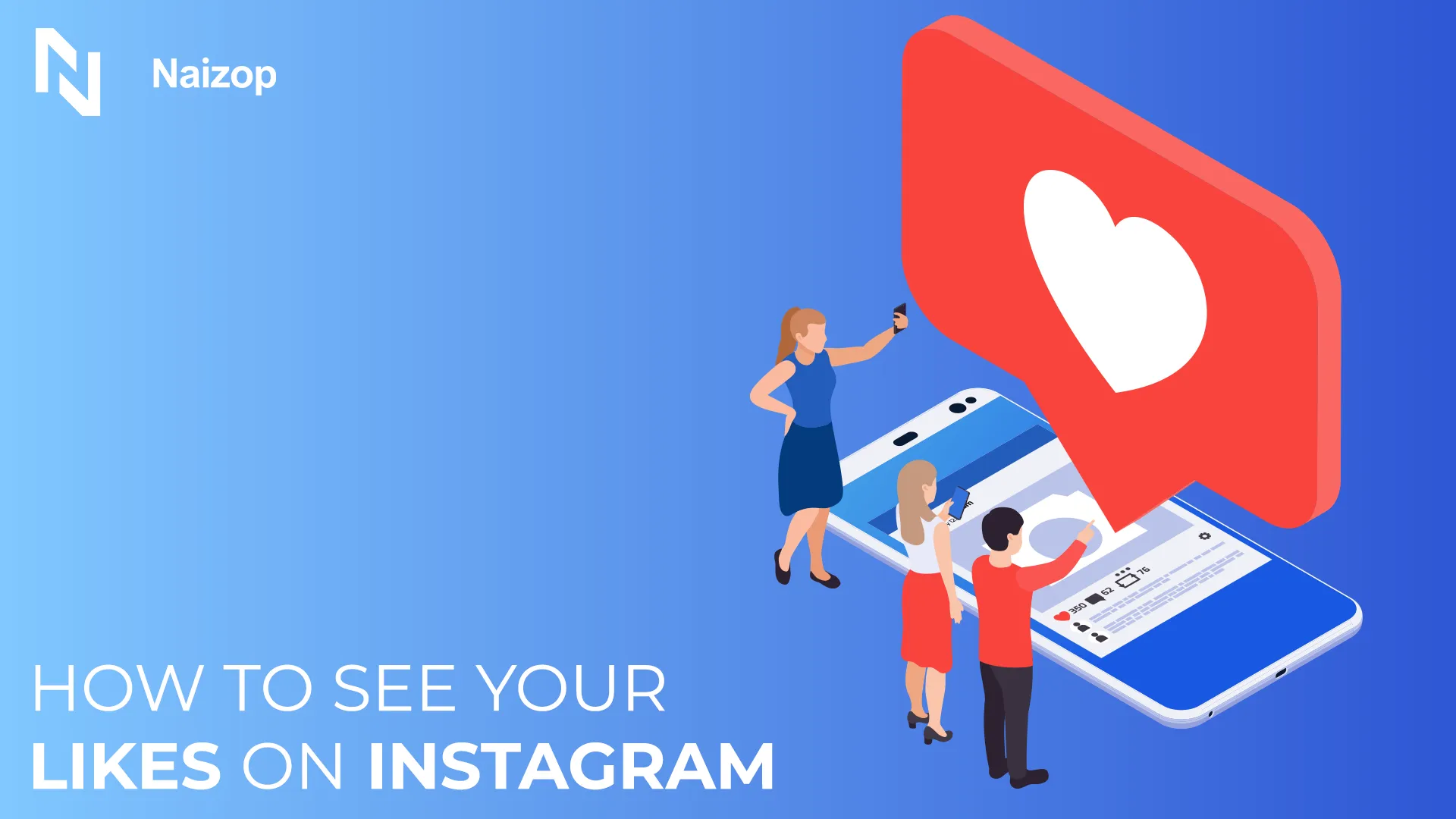How to see your likes on Instagram from last week? Instagram keeps all your favorites hidden in plain sight!
Simply tap your profile pic, hit the menu button, and dive into "Your Activity." From there, your like history is just a tap away!
You can sort by date, filter by account, or even group by content type. No more endless scrolling trying to find what caught your eye!
This hidden Instagram trick saves tons of time when you need to find that recipe, workout, or fashion inspo you liked but forgot to save.
Try it now - your entire Instagram like history is waiting for you to rediscover!
How to See Your Likes on Instagram - 5 Simple Steps

Here's your step-by-step guide to finding your liked posts on Instagram - 5 simple steps that unlock your entire like history in seconds!
1. Tap Your Profile
First, open Instagram and tap your profile picture in the bottom right corner. This is your personal Instagram hub where all your activity is stored.
- Your profile is where the search begins.
2. Find the Menu Button
Once on your profile, look for the hamburger menu (three horizontal lines) in the top right corner and tap it to open your account options.
- This menu unlocks all your Instagram secrets.
3. Select "Your Activity"
From the menu, tap "Your Activity" to see everything you've done on Instagram. This section tracks all your interactions with the app.
- Your Activity shows your entire Instagram footprint.
4. Choose "Interactions"
In Your Activity, select "Interactions" and then tap "Likes" to see a complete history of posts you've double-tapped.
- Here's where all your likes are stored!
5. Filter Your Liked Content
Use the filter tool at the top to sort your likes by date or content type. Looking for that recipe you liked last week? The filter makes it easy to find.
- Filtering helps you find specific liked posts fast.
Bonus Tip: Sort by Recency
- Instagram automatically shows your 300 most recent likes, making it super quick to find something you just hearted yesterday or earlier today.
How to Organize Your Instagram Likes Like a Pro

Ever found yourself scrolling through hundreds of liked posts trying to find that one recipe? Instagram's "Collections" feature is your new best friend!
Turn Likes into Organized Collections
After you tap into your liked posts, don't just leave all that awesome content floating around! Save it to themed collections instead. Here's how:
- When you see a liked post you want to keep, tap and hold the bookmark icon
- Choose "Save to Collection"
- Pick an existing collection or tap "+" to create a new one
Create Collections That Work For You
Think about what content you typically like on Instagram:
- "Must-Try Recipes" for all those food posts
- "Vacation Ideas" for travel inspiration
- "Style Finds" for fashion you want to buy
- "Workout Routines" to save fitness content
Find Your Saved Collections in Seconds
Your collections live right on your profile! Just:
- Tap your profile icon
- Hit the "Saved" button (looks like a bookmark)
- View all your neatly organized content
Unlike your liked posts list which maxes out at 300, saved collections have no limit! Plus, they're way easier to navigate when you're looking for something specific.
This simple Instagram trick turns random liked posts into your personal, organized content library. No more endless scrolling to find what you loved!
Hidden Instagram Features Most People Miss
Did you know Instagram secretly saves your last 300 liked posts? Most users have no clue this treasure trove exists!
Want to see posts you've liked on Instagram? It's super easy! Just tap your profile, hit the menu, and select "Your Activity" followed by "Interactions" and "Likes." Boom - your entire like history appears!
This hidden feature is perfect when you want to view that awesome recipe or cool outfit you hearted last week but forgot to save. No more frantically asking, "Where did that post go?!"
You can even filter your liked posts by date or content type. Looking for a specific video you liked recently? Just tap select and choose "video" to see only your liked videos.
Unlike regular scrolling where posts disappear, your like history acts as your personal archive of everything that caught your eye. It's like having a private collection of all the coolest Instagram content!
Next time you want to see what you've been loving lately, check out your last 300 liked posts - it's an Instagram secret that will totally change how you use the app!
Tips to Get More Likes on Instagram
Want to boost your double-taps? Here are some smart ways to get more likes on your Instagram posts without overthinking it:
- Buy Likes from Naizop: If you're looking for a quick engagement boost, you can buy Instagram likes services from Naizop. It's a simple way to increase your post exposure and attract organic interaction - especially helpful for new accounts trying to grow.
- Post at Peak Hours: Share content when your followers are most active. Check your Instagram insights to find your audience's top scrolling times - usually 12-1pm and 7-9pm.
- Use Relevant Hashtags: Add 5-10 targeted hashtags that match your content. This helps new people find and like your posts when they're browsing topics they care about.
- Create Tap-Worthy Content: Bright, clear photos and short, engaging videos get more likes. People double-tap what catches their eye in the first 2 seconds!
- Interact With Similar Accounts: Like and comment on posts from accounts in your niche. Many users will check out your profile and return the like when you interact with them.
- Add a Call to Action: End your captions with a simple question or "Double-tap if you agree!" People are more likely to like when directly prompted.
Conclusion
Finding and managing your Instagram likes is simple and quick! With just a few steps, you can easily access your last 300 liked posts whenever you want.
Your like history is a treasure trove of content you've already shown interest in.
Whether it’s a recipe, an outfit, or a workout routine, Instagram keeps everything within reach.
Organize your likes into collections and check them often so you never lose track of content that interests you.
Use these tips to boost your likes and grow your Instagram presence.
Now, it's time to explore Instagram’s hidden features and make them work for you!
FAQs

How do I see my liked posts on Instagram?
To see your liked posts on Instagram, go to your profile, tap on the three horizontal lines in the top-right corner, and select Your Activity.
From there, tap Interactions and then Likes. You'll be able to view all the posts you've liked.
How do you check your liked reels on Instagram?
To check your liked Reels on Instagram, follow the same steps as above.
Go to Your Activity, tap Interactions, and then Likes. Reels will be included in the list of posts you’ve liked.
Why can't I see likes on my Instagram?
Instagram has changed the way likes are displayed.
If you can't see likes, it's likely because the feature is disabled in your settings or you're viewing posts from accounts that have the like count hidden. You can turn on visibility in your Privacy settings.
Can I still see my likes on Instagram?
Yes, you can still see your own liked posts on Instagram. Just visit your Activity tab, where you can access your likes, including posts, photos, videos, and Reels you’ve liked.
Key Takeaways
- To find your Instagram likes, go to your profile, tap the menu, select "Your Activity," then "Interactions," and choose "Likes."
- Instagram saves your last 300 liked posts, making it easy to find your recent favorites.
- You can filter your liked posts by date or content type to quickly find what you're looking for.
- Use Instagram's "Collections" feature to organize your liked posts into themed groups for easier access.
- This hidden feature acts as a personal archive, allowing you to rediscover everything you've liked on Instagram.