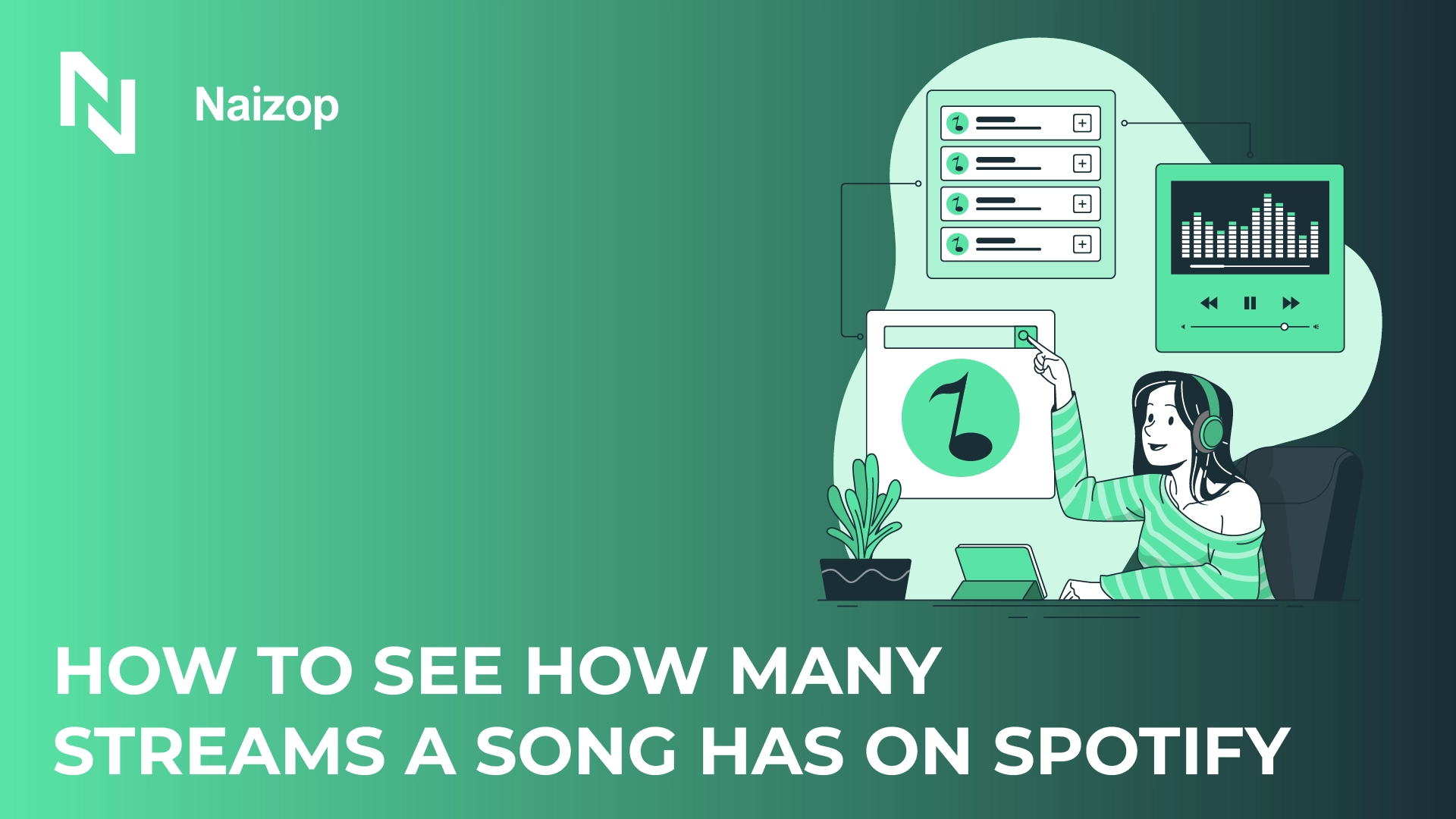Are you curious about how to see how many streams a song has on Spotify? Especially your favorite song?
Spotify has revolutionized how we consume music, with billions of streams occurring daily across its massive catalog.
You're an artist tracking your success, a fan curious about your favorite song's popularity, or an industry professional analyzing trends, knowing how to check stream counts on Spotify is valuable information.
That’s what this simple guide will teach you: how to check the number of streams a song has on Spotify.
How to See How Many Streams a Song Has on Spotify
This guide will walk you through the various methods to see how many streams a song has accumulated on the platform.
1. Spotify for Artists
If you’re an artist or part of the artist’s team, the best way to track the number of streams on your song is through Spotify for Artists.
This platform gives you access to detailed analytics about your music's performance, including stream counts, listener demographics, and playlist placements.
- To get started, simply log into your Spotify account and navigate to Spotify for Artists
- Once there, you’ll be able to see the exact number of streams on Spotify for all your tracks, along with other important data such as your artist profile views and the total number of streams.
2. Using the Spotify Desktop App
If you're a listener or just curious about a specific song’s popularity, you can view the number of streams directly on Spotify’s desktop app. Follow these steps:
- Open the Spotify desktop app and search for the song you want to check.
- Navigate to the song’s page, and you'll see the stream count in the “Popularity” section (next to the song’s name) on the song’s details page.
- This number will reflect the number of times the song has been streamed globally, although it is only available on the desktop version, not the mobile app.
3. Third-Party Tools for Stream Data
If you're not an artist but still want to know how many streams a song has, there are several third-party tools available that provide this information. Some of these tools include:
- MyStreamCount.com: This platform allows you to track the total streams of any song on Spotify by simply entering the song's link. It provides real-time analytics for the track, showing its journey and growth.
- Artist.Tools: Another great tool that gives you an accurate stream count and other insights like playlist placements, historical data, and more. It's a powerful tool for artists and professionals in the music industry to track a song’s performance.
4. Limitations of Viewing Stream Counts
While it's easy for artists and their teams to access detailed stream data, for general users and listeners, stream counts may not be readily visible on mobile apps.
As of now, the Spotify app on mobile doesn’t show the play count for songs except for popular tracks, which can be a limitation for fans wanting to keep track of their favorite songs’ success.
- Spotify feed does not allow users to directly see stream numbers unless you're looking at a song that's been marked as "popular" in the app.
5. Other Ways to Track Song Popularity
Apart from just stream numbers, the Spotify desktop app and Spotify for Artists offer other insights that can help you measure a song's success:
- Playlist Analytics: For artists, knowing which playlists your song is on can help understand how it’s being distributed and discovered.
- Listener Demographics: Knowing who is streaming your song - from location to age group - can be valuable for targeting and promotion.
Alternative Methods

When official Spotify tools don't provide the information you need, several alternative approaches can help you track stream counts.
Social Media Announcements
Artists often celebrate streaming milestones on social media, announcing when their songs reach significant stream numbers.
For artists looking to accelerate growth, purchasing Spotify followers can be a strategic investment for the future.
Industry Publications
Music industry publications like Billboard and Rolling Stone frequently report on high-performing tracks and their streaming statistics.
Spotify API Access
Developers can access certain Spotify data through their API, though stream counts may have limitations.
Desktop App and Mobile App Features
Both the Spotify desktop app and mobile app occasionally display stream information for extremely popular songs, particularly on album anniversaries or artist milestones.
Spotify Wrapped and Stream Statistics

Every December, Spotify releases Spotify Wrapped, which shows users their personal listening habits for the year.
While this focuses on your individual streaming activity rather than global counts, it can provide insights into:
- Most-streamed songs and artists
- Total minutes you've spent listening
- Genres you've explored
It's worth noting that Spotify counts a "stream" when a song is played for at least 30 seconds. This threshold helps prevent artificial inflation of numbers.
Why Stream Count Matter
When evaluating stream numbers, context matters:
- New artists might celebrate reaching 100,000 streams
- Major hits often accumulate billions of streams
- Spotify's most-streamed song (currently "Blinding Lights" by The Weeknd) has over 3.3 billion streams
Artists typically earn between $0.003-$0.005 per stream, meaning even a modestly successful song with 1 million streams might generate only $3,000-$5,000.
This economic reality makes volume crucial for sustainable careers. That’s why many successful artists buy Spotify monthly listeners so they can get more streams and to grow more.
Conclusion
Tracking the number of streams a song has on Spotify is crucial for both artists and fans.
While artists can easily access detailed stream data via Spotify for Artists, fans can also view stream counts on the Spotify desktop app.
Third-party tools like MyStreamCount and Artist.Tools offer real-time stream analytics for those curious about a song's popularity.
Although some limitations exist, such as the inability to view stream counts on the mobile app for non-popular tracks, alternative methods like social media announcements and Spotify Wrapped can provide valuable insights.
Understanding stream numbers helps measure a song’s success and its impact on an artist's career.
FAQs

How can I see how many streams a song has on Spotify?
To see how many streams a song has on Spotify, you can use the Spotify desktop app.
Simply search for the song, and on the song’s page, you’ll find the stream count in the "Popularity" section.
Artists can also check detailed stream data through Spotify for Artists, which provides comprehensive analytics, including stream counts and listener insights.
How do I see views of songs on Spotify?
While you can’t directly see the "views" of a song on Spotify, you can track its stream count or play count.
This data is available through Spotify for Artists for artists or through third-party tools like Artist.Tools or MyStreamCount.com for the general public.
You can also view the song's popularity and streaming trends via these platforms.
Can you see the play count on Spotify?
Yes, you can see the play count for certain songs on the Spotify desktop app. On the song’s page, there’s a Spotify stream count displayed.
However, this is only available for popular tracks and not all songs. For more detailed data, artists can use Spotify for Artists to view full stream numbers and other engagement metrics.
How to see how many streams a song has on Spotify?
To see how many streams a song has on Spotify, open the Spotify desktop app, search for the song, and check the stream count in the “Popularity” section.
Artists can also access detailed stream counts and stream data through their Spotify profile on Spotify for Artists.
For real-time data and further insights, third-party tools like Artist.Tools provide accurate counts.
Key Takeaways
- Spotify for Artists allows artists to access detailed stream counts and performance data for their songs.
- You can see the stream count of popular songs directly in the "Popularity" section on the Spotify desktop app.
- Third-party tools like MyStreamCount and Artist.Tools offer real-time stream analytics and insights into a song's performance.
- The mobile app does not display stream counts for non-popular songs, unlike the desktop version.
- Spotify Wrapped provides insights into personal listening habits, including top songs and total listening time, but not global stream counts.