How to see artist followers on Spotify mobile might sound simple, but Spotify doesn’t exactly make it easy to find.
If you've been poking through menus and still can't figure it out - you're not alone. This quick guide clears it all up in a few easy steps.
Quick Answer: You can't see the list of Artist followers on your Spotify artist profile. However, you can know where they are from and their demographics.
You can surely look into the deeper insights, even using the top-rated third-party tools.
How to See Artist Followers on Spotify Mobile - Step-by-Step Process
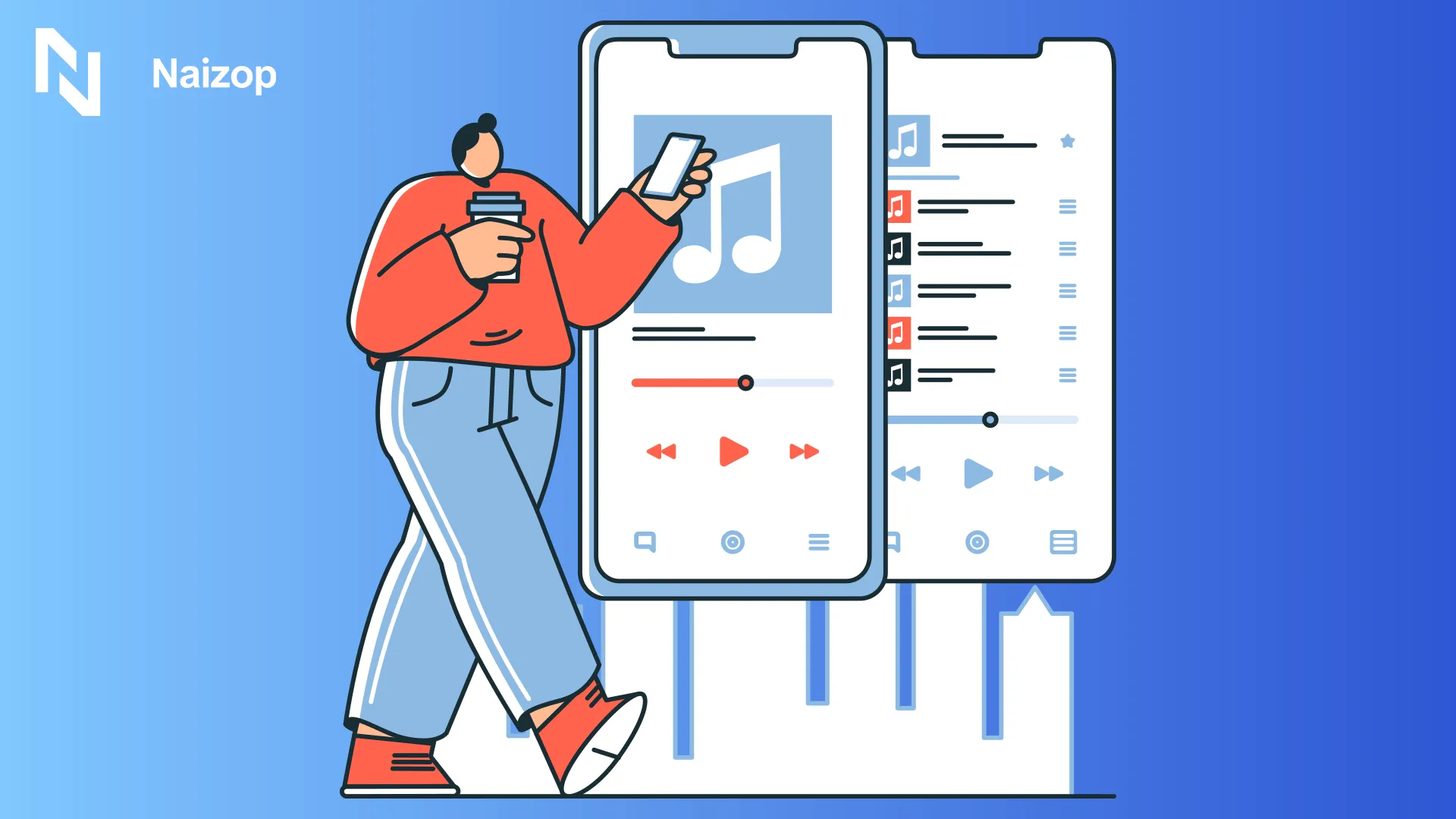
Ready to find out how many people follow your favorite Spotify artist? It’s not rocket science - but Spotify doesn’t exactly make it obvious.
Here's how to do it step-by-step right on your Spotify mobile app:
1. Open the Spotify App
Launch the Spotify app on your phone (you probably already have it open because who doesn't love some music, right?). If not, find the green app icon and tap to open it.
2. Tap the Search Tab
Look at the bottom of your screen and find the search icon (the magnifying glass). Tap on it to bring up the search bar.
Type in the name of the artist you're curious about. As you type, Spotify will suggest artists, albums, and playlists, so make sure you select the right artist profile.
3. Click On the Artist Profile
When the artist’s name shows up in the search results, tap on it to open their full artist profile page.
You’ll see all their albums, songs, and playlists here, along with other cool info about them.
4. Look for the Follower Count
Right below the artist’s name (near the top of their profile), you should see a number showing how many people follow them.
This is the Spotify follower count. It might not be flashy, but it’s there! This number shows you how many fans follow the artist to keep up with their latest releases.
5. Look for Visual Cues
Sometimes the follower count might not be labeled exactly as “followers” – it could be listed as “monthly listeners,” or just show a number.
Be careful not to confuse this with playlist likes or other stats like “listeners” or “streams” - those are different.
The follower count is usually a separate number right under the artist’s name.
Want More Followers on Your Spotify Profile?

Now that you know how to check followers... What about your own profile?
First impressions matter. If it’s a potential fan, a playlist curator, or even a brand looking to collaborate - your follower count speaks before your music does.
That’s where Naizop comes in. We offer real Spotify followers, delivered fast, safely, and with zero risk to your account.
Our clients include indie artists, producers, DJs, and even labels looking to boost visibility without wasting time.
With Naizop, you’re not just buying numbers - you’re building trust.
- 100% safe and secure
- Real followers that stick
- Quick delivery and responsive support
- A smart jumpstart to get noticed by the algorithm
So if you're ready to stop waiting around and start standing out, buy Spotify followers through Naizop and make your profile impossible to ignore.
Troubleshooting Common Issues
Sometimes, the follower count just won’t show up. If you’re looking at an artist account and there’s no number below their name, it might be because Spotify’s hiding it.
This can happen for different reasons, like Spotify not displaying it for certain accounts, or you might be looking at an account that hasn’t hit the “big number” yet.
In other words, don’t freak out if you can’t see the number immediately - it’s not always visible for all accounts.
Follower Count Pulling a Disappearing Act?
Try closing the app completely and reopening it. Your phone might just need a quick refresh!
Does the App Look Weird?
Now: check if your Spotify needs an update. Outdated versions can hide follower counts or move them to different spots on the screen.
Free Account Acting Up?
You might be wondering: does your subscription type matter? Yep!
Premium users sometimes get earlier access to new features, including better profile stats. Free accounts work too, but might have limits.
Still No Luck?
This is crazy: try logging out and back in. This simple trick fixes most visibility issues with follower counts and likes.
What You Can't See About Spotify Followers
Spotify keeps some follower info under wraps, leaving music fans with a few mysteries. Here's what stays hidden behind the streaming curtain:
- You can’t see individual followers. It’s not like Instagram where you can scroll through who’s following whom. You’ll only get the total number.
- No notifications for new followers. Spotify doesn’t send a ping every time someone hits that follow button, so you’ll need to check back periodically to see if the numbers have gone up.
- Limitations of the mobile app. Lastly, the Spotify mobile app is a bit basic. While it shows the follower count, it doesn't let you see too many detailed stats like playlist likes or engagement numbers that you might get on the desktop version.
- No follower history. The app method just doesn't include this feature. Unlike social media apps, Spotify doesn't track when people started following artists or how quickly followers grew over time.
Conclusion
Learning how to see artist followers on Spotify mobile is a simple process, but it does come with a few limitations.
Even if you’re checking the followers on your Spotify profile or curious about how your favorite musicians stack up, you might face some roadblocks like not seeing individual followers or missing out on certain stats.
Spotify streams and other analytics are often hidden unless you're an artist with access to Spotify for Artists.
So, follow these steps, stay updated, and keep growing your career by exploring the world of Spotify users and their music!
FAQs

Can you see Spotify artist followers?
You can see the total follower count on an artist's profile in most cases. However, you can’t see individual followers or get specific details about them.
If you're looking for a breakdown of Spotify streams or a list of who followed the artist, that’s not available.
You’ll only get the total number, which tells you how many people follow that artist to keep up with their music.
How to find people on Spotify on the phone?
To find people on Spotify mobile, tap the Search icon (magnifying glass), then type in their name or Spotify username.
Once you’re in their profile, you can follow them, check their playlists, and see which of your friends follow them.
If you know they’ve shared a playlist or album, you can also search for those directly in the app.
Can you see an artist's stats on Spotify?
For regular users, Spotify stats like follower count and streams are somewhat visible on an artist's profile.
However, detailed analytics or breakdowns are hidden unless you’re the artist themselves using Spotify for Artists.
With this feature, you can get insights into how many people are listening to your music, your playlist followers, and even engagement levels.
How do you see top artists on Spotify mobile?
To see your top artists on Spotify mobile, go to your Home tab and tap on your Profile. Scroll down, and you should see a list of favorite playlist and artists.
For a more in-depth look, you can visit your Spotify Wrapped at the end of the year, which highlights your top artists over the past 12 months.
Key Takeaways
- You can see the total follower count for an artist on their Spotify profile.
- To find people on Spotify mobile, tap the Search icon and enter their name or username.
- Basic stats like follower count are visible, but detailed analytics are hidden unless you’re the artist.
- To see your top artists on mobile, go to your Profile or check your Spotify Wrapped at the end of the year.
- Spotify Premium users may see more detailed stats than free account holders.
- Naizop helps you grow faster with real followers, so your profile looks legit and stands out - no bots, no nonsense, just results.


