Ever scroll through Instagram and feel like it’s all about the numbers? You’re not alone.
These days, more people are figuring out how to hide likes on Instagram to take the pressure off and just enjoy sharing their content.
With a few quick taps in your Instagram settings to hide likes, you can make your feed feel more personal and less like a popularity contest.
And if you still care about boosting your posts behind the scenes, services like Naizop can help, while you stay in control of what others see.
Let’s dive in and keep things simple!
How to Hide Likes on Instagram: Step-by-Step

Want to make Instagram more fun and less about the numbers? Hiding likes is super easy once you know where to look.
Here’s a simple guide to help you get it done in just a few taps.
Step 1: Open Your Instagram Settings
Go to your profile, tap the three lines, and head into Settings.
This is where you’ll find options like the private Instagram likes setting to start controlling your like counts.
Step 2: Go to Privacy and Posts
Inside Settings, tap Privacy and then Posts.
Here, you’ll see the option to hide number of likes on Instagram - super easy to spot and even easier to switch on.
Step 3: Turn Off Like Counts
Flip the switch next to "Hide Like and View Counts."
This will disable likes on Instagram posts, so your followers won’t see how many likes your posts or videos have anymore.
Step 4: Hide Likes Before Posting
Posting something new?
Under Advanced Settings when uploading, you can hide like count before posting on Instagram - no need to worry about numbers showing right after you share.
Step 5: Hide Likes After You Post
Changed your mind later? No stress.
If you’re wondering, can you hide likes after posting? The answer is yes! Just tap the three dots on the post and select Hide Like Count.
Why People Choose to Hide Their Likes

Hiding likes isn’t just a trend - it’s something a lot of people are doing to make Instagram a little more fun and a lot less stressful.
Here are three big reasons why more users are making the switch.
Less Pressure to Perform
When you hide likes on Instagram reels or posts, you take away the pressure to hit a certain number.
It’s easier to focus on posting what you love, not worrying about how it “performs.”
And if you ever want a little extra boost behind the scenes, Naizop can help you get real, quality engagement (such as Instagram views) without showing off the numbers.
More Focus on Content
By choosing to hide post likes on Instagram, people naturally pay more attention to the actual content instead of just chasing popular posts.
It shifts the vibe from “how many likes” to “is this cool?”
Whether you’re posting travel pics, art, or everyday moments, what matters most is how you feel about it, not the like count.
A Stronger Sense of Privacy
Some people are also learning how to control who sees your Instagram likes because they simply want more privacy.
When your likes aren’t public, it’s easier to post without second-guessing yourself.
And if you still want to keep your posts growing, platforms like Naizop make it easy to stay active and build your presence, even with likes hidden from others.
Can You Still See Your Own Likes?
Yes, even if you hide your likes from others, you can still see them yourself! Instagram gives you the option to keep your like counts private without completely removing them.
After you turn off likes visibility on Instagram, you’ll notice that while others can’t see the numbers, you’ll still have access to them by tapping on “others” below your post.
It’s a nice way to stay in the loop without feeling like you're showing off.
Plus, if you want a little extra support growing your posts, Naizop can help you keep the momentum going without changing your settings.
So, you can enjoy posting freely while still keeping track of your likes privately!
How to Make Instagram More Private Without Hiding Likes
Not ready to hide likes but still want more privacy? No worries - Instagram offers plenty of ways to keep your account feeling more personal.
Here are some easy settings you can tweak:
- Switch to a Private Account: This one’s simple: only people you approve can follow you and see your posts. It’s a great first step if you want to hide likes from others on Instagram without changing the overall vibe of your profile.
- Control Who Comments on Your Posts: Inside your Privacy settings, you can pick who’s allowed to comment - everyone, followers only, or specific groups. Less noise, more good vibes!
- Limit Who Sees Your Stories: Use the “Close Friends” feature to share stories with a select group. You’ll still be active without putting everything out there for everyone to see.
- Manage Tags and Mentions: You can approve tags manually and limit who can mention you in stories or comments, giving you more control over what appears connected to your account.
And if you still want your posts to grow naturally, you can always buy Instagram likes through trusted services like Naizop.
It keeps your engagement strong while you stay private on your terms!
Conclusion
Learning how to hide likes on Instagram is a smart way to make your account feel more personal and less stressful.
Whether you want to remove the pressure of getting likes or just focus more on sharing what you love, hiding likes gives you more control.
And if you ever want a little extra push for your posts while keeping your privacy, Naizop can help you grow behind the scenes.
Instagram should feel fun, not competitive - and now you know exactly how to make it work for you.
It’s your feed, your rules, your vibe!
Frequently Asked Questions
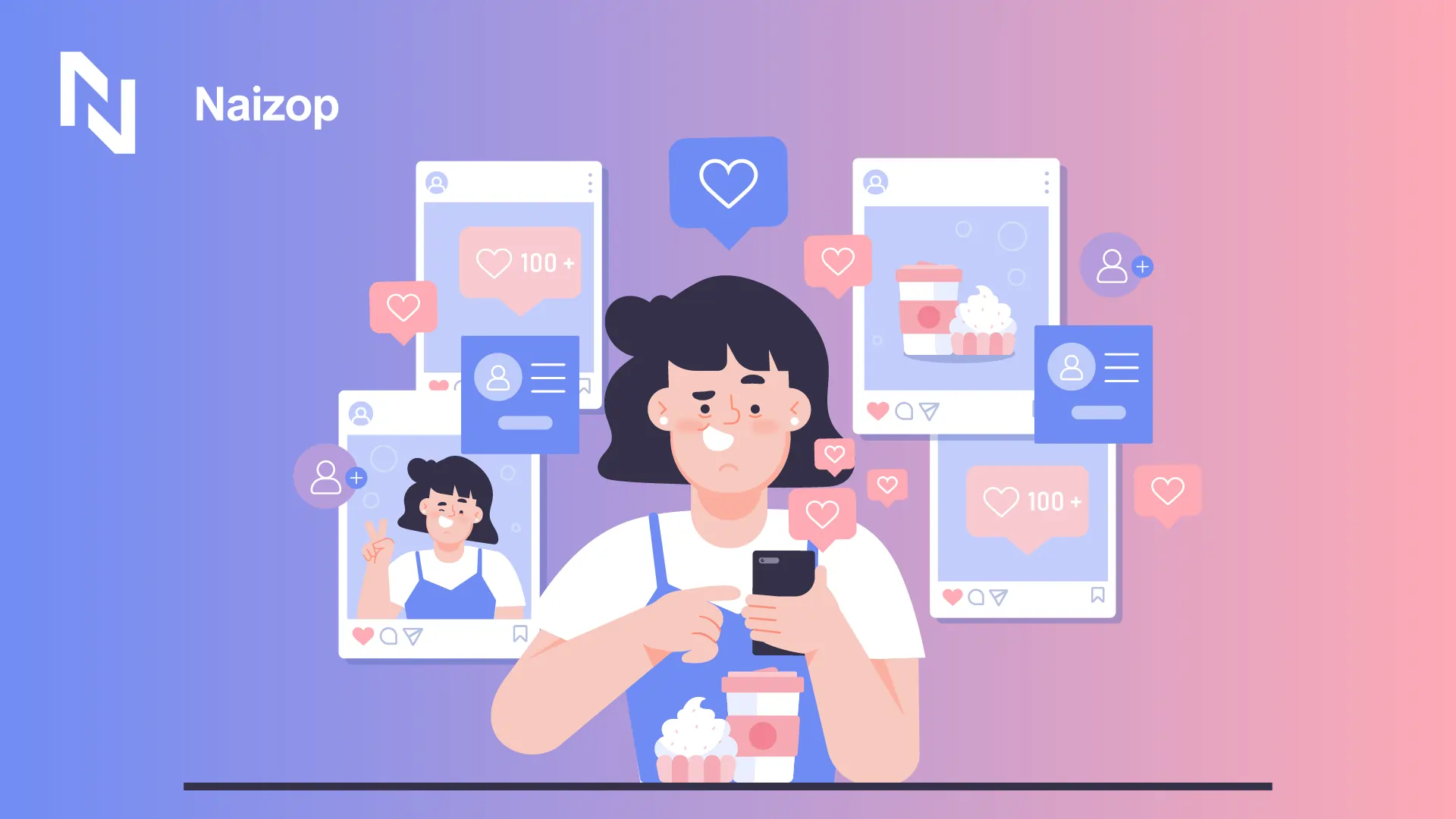
Can people see my Instagram likes?
By default, yes - people can see the number of likes your post gets.
However, if you use the private Instagram likes setting, you can choose to hide your like counts from others.
This way, your followers won’t see how many likes your posts get, but you’ll still be able to check them privately whenever you want.
How do I remove likes from my Instagram post?
If you’re wondering how to remove like count on Instagram, it’s pretty simple.
Tap the three dots on your post, select “Hide Like Count,” and the number will disappear from public view.
You’ll still see who liked the post, but the total number won’t show anymore. It’s a quick way to clean up your feed and focus more on the content itself.
Why does Instagram hide likes?
Instagram introduced the option to disable likes on Instagram posts to reduce pressure and make the platform feel less competitive.
For many users, seeing fewer numbers creates a healthier space to share moments without worrying about popularity.
It’s all about giving people the freedom to express themselves more honestly, whether they have ten likes or ten thousand.
How do you change who can see your likes?
Since Facebook took over Instagram, the app doesn’t let you pick exactly who can and can’t see your likes individually.
However, you can hide number of likes on Instagram posts entirely by using the settings inside Privacy > Posts.
Once you toggle that on, none of your followers will be able to see like counts, helping you maintain a calmer, more personal feed.
Key Takeaways
- Hiding likes on Instagram is easy and helps make posting feel more fun and less stressful.
- You can control like visibility before or after posting, and still see your own likes privately.
- Services like Naizop can help boost your posts behind the scenes, even if you choose to hide your like counts.


