Ever left a comment on TikTok and instantly wished you could take it back?
Knowing how to delete a comment on TikTok can save you from cringe moments, typos, or just plain regrets.
Whether it’s your own comment or one you don’t want on your video, there’s an easy fix.
And if you're looking to grow your TikTok with real, quality comments that actually add value, Naizop makes it simple.
From quick ways to remove a comment on TikTok to smart comment control TikTok features, this guide keeps it easy and stress-free.
How to Delete a Comment on TikTok: Step-by-Step Guide

Sometimes, you post a comment and realize it didn’t come out right, or maybe someone commented something you don’t want on your video.
Here’s exactly how to delete a comment on TikTok in just a few quick taps.
Tap the Comment Icon
Open the TikTok video where the comment was made and tap the speech bubble icon to view all comments.
This opens up the full thread so you can scroll and find the one you want to deal with.
Find the Comment You Want Gone
Scroll through until you spot the exact comment you want to remove. If you’re thinking, “How do I remove a comment on TikTok?” - this is where it starts.
Whether it’s your own or one on your post, you can take action here.
Hold Down on the Comment
Press and hold the comment until a menu pops up. This works for both your own comment and others’ if it's your video.
It’s super simple - no need to overthink it if you want to clear comment on TikTok posts.
Tap 'Delete' to Remove It
In the pop-up menu, tap Delete to erase the comment.
Boom - gone. You’ve officially used the delete comment from TikTok video option, and it’s no longer visible to anyone.
Double Check If It’s Gone
Refresh the video to make sure the comment is removed. If it’s still showing, give it a second - it’ll disappear soon.
Don’t panic if you’re wondering, “TikTok delete my comment or not?” - it usually works instantly.
Bonus: Undo if You Made a Mistake
Accidentally deleted the wrong one? Unfortunately, TikTok doesn’t have a built-in undo TikTok comment feature. Once it's deleted, it’s gone.
So always double-check before tapping that delete button.
Why You Might Want to Delete a Comment
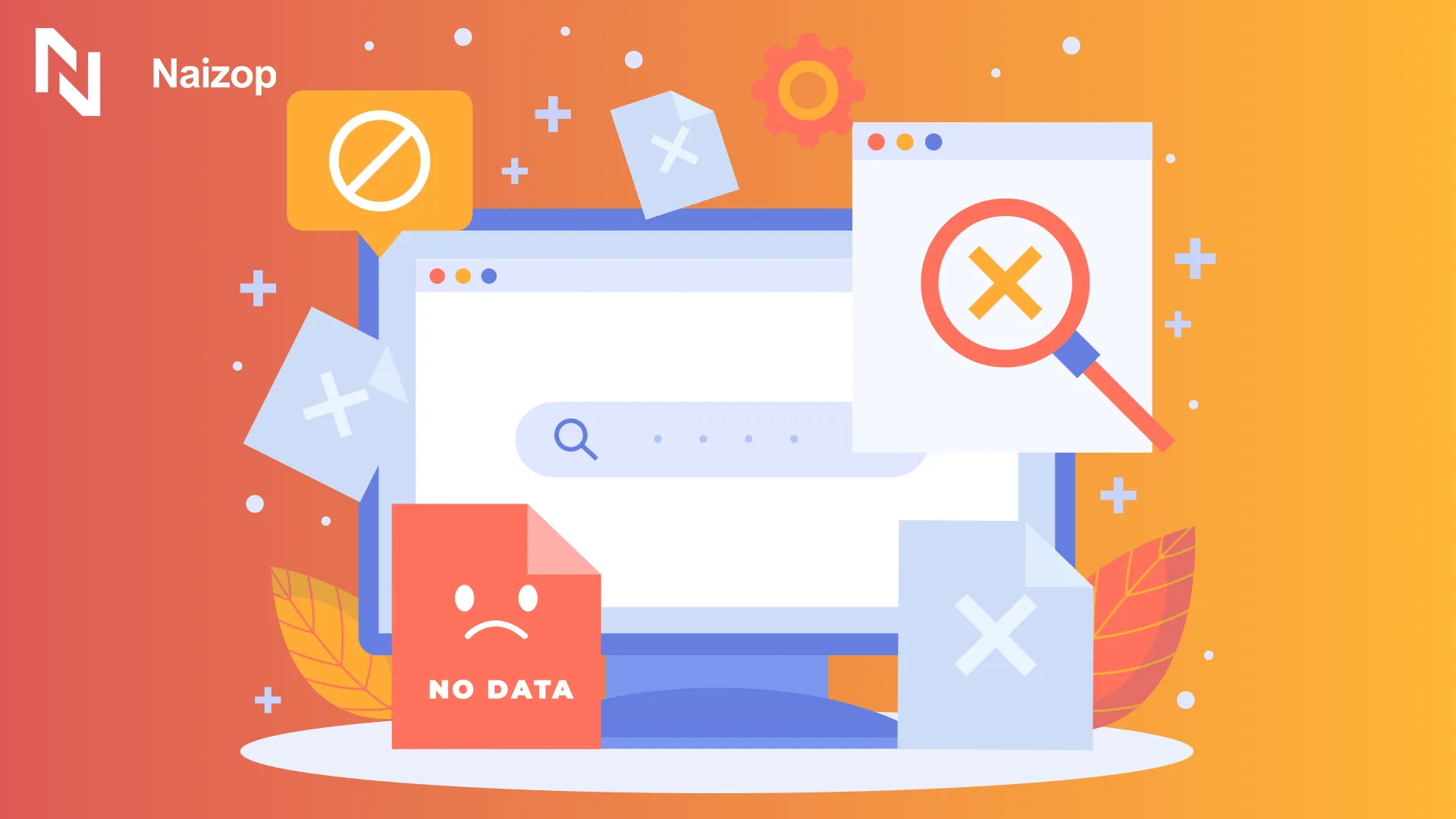
Not every comment belongs on your TikTok page. Some are mistakes, some are spam, and others just don’t vibe with your content.
Here are the most common reasons people choose to delete a comment.
Fixing a Mistake
Sometimes you post a comment too fast - typos, autocorrect fails, or just saying something that didn’t come out right.
Deleting and reposting is often the cleanest way to fix it.
TikTok doesn’t let you edit comments, so if you want to erase TikTok comment issues like that, your only real option is to delete and rewrite.
Removing Spam or Hate
If someone leaves a rude comment on your video, it’s best to remove it quickly. While TikTok does try to filter out extreme stuff, you still have to watch your comments.
That’s where TikTok comment moderation tools come in handy.
Want to keep your comment section looking fresh? Naizop lets you buy TikTok comments that actually add value, instead of random nonsense you’ll end up deleting later.
Cleaning Up Your Page
Maybe your video’s gone viral and the comment section’s getting chaotic. Or maybe an old comment no longer fits your current vibe.
Whatever the case, it’s okay to tidy things up. Think of it like spring cleaning your content.
You can undo TikTok comment clutter by removing anything that doesn’t match your brand anymore, helping your page stay sharp and focused.
Can You Delete Comments from Other Users?
Yes, you can delete comments from other users - but only on your own videos.
If someone drops something rude, spammy, or just off-topic under your content, you can hold down their comment and tap delete.
This is part of TikTok comment moderation and gives you control over what shows up on your page.
However, if the comment is on someone else’s video, you're out of luck. TikTok doesn’t let you delete comment from TikTok video that isn’t yours.
Want more control? Start by building a positive space - Naizop can help with that.
Tips for Managing Your TikTok Comments Better
Keeping your comments section clean and positive helps your content shine.
Here are some smart ways to stay in control of your TikTok comments without stressing over every post:
- Use Filter Keywords: Go to your TikTok settings and add words or phrases you don’t want showing up in your comments. It’s an easy way to avoid unwanted replies before they even appear.
- Turn Off Comments for Specific Videos: If you post something personal or experimental, turning off comments can keep things focused on the content itself. You can always turn them back on later.
- Limit Comments to Followers or Friends: TikTok lets you decide who can comment on your posts - everyone, just your followers, or only friends. This level of comment control TikTok offers is great for avoiding spam.
- Pin Positive Comments: Highlight the vibe you want by pinning your favorite comment to the top. This helps set the tone for the rest of the discussion.
- Review Comments Before They Go Live: TikTok’s comment review setting lets you approve comments before they’re public. A great tool for creators who want more control without turning comments off completely.
Final Thoughts
Deleting comments on TikTok doesn’t have to be complicated.
Whether you're fixing a mistake, removing spam, or just keeping your page clean, knowing how to delete a comment on TikTok gives you full control over your content.
With a few taps, you can keep your videos looking sharp and your comment section positive.
And if you’re looking to boost real interaction without the mess, Naizop makes it easy to fill your posts with high-quality comments that actually help your content grow.
Keep things fun, clean, and on-brand - your TikTok, your rules. Now you're ready to handle your comments like a pro.
Frequently Asked Questions

Can I delete a TikTok comment I made?
Yes, you can delete any comment you’ve posted on TikTok. Just go to the video, tap the comment icon, find your comment, press and hold, then choose delete.
It’s a quick way to clean up anything you no longer want shown.
If you’re focused on building a strong presence, pair this habit with real growth. Naizop can help you gain real TikTok followers who actually care about your content.
How do I take comments off of TikTok?
To turn off comments on a TikTok video, go to the video before posting and tap “More Options.” Then disable comments.
For already published videos, tap the three dots, choose “Privacy Settings,” and turn off comments.
This gives you control and helps reduce spam.
It’s a great option if you're trying to remove comment on TikTok activity altogether for certain posts without deleting them one by one.
Can I edit my comments on TikTok?
No, TikTok doesn’t allow you to edit comments once they’re posted.
If there’s a mistake or you want to say something differently, your best option is to delete the original and write a new one.
Although it’s a little inconvenient, it’s still manageable.
That’s why many creators prefer to clear comment on TikTok threads with errors and repost clean, polished responses.
Can you delete a message on TikTok?
Yes, you can delete messages in TikTok DMs. Open the chat, tap and hold the message, and select delete.
Just note: Deleting removes the message from your side only. TikTok doesn’t yet offer full control over both sides of chats.
While it’s not the same as comment control TikTok, managing your inbox can still keep your account clean and stress-free.
Key Takeaways
- You can delete your own comments and any comments on your videos with just a few clicks.
- TikTok doesn’t allow editing comments, so deleting and reposting is the only fix.
- Platforms like Naizop can help you boost your TikTok with real, positive comments and followers.


