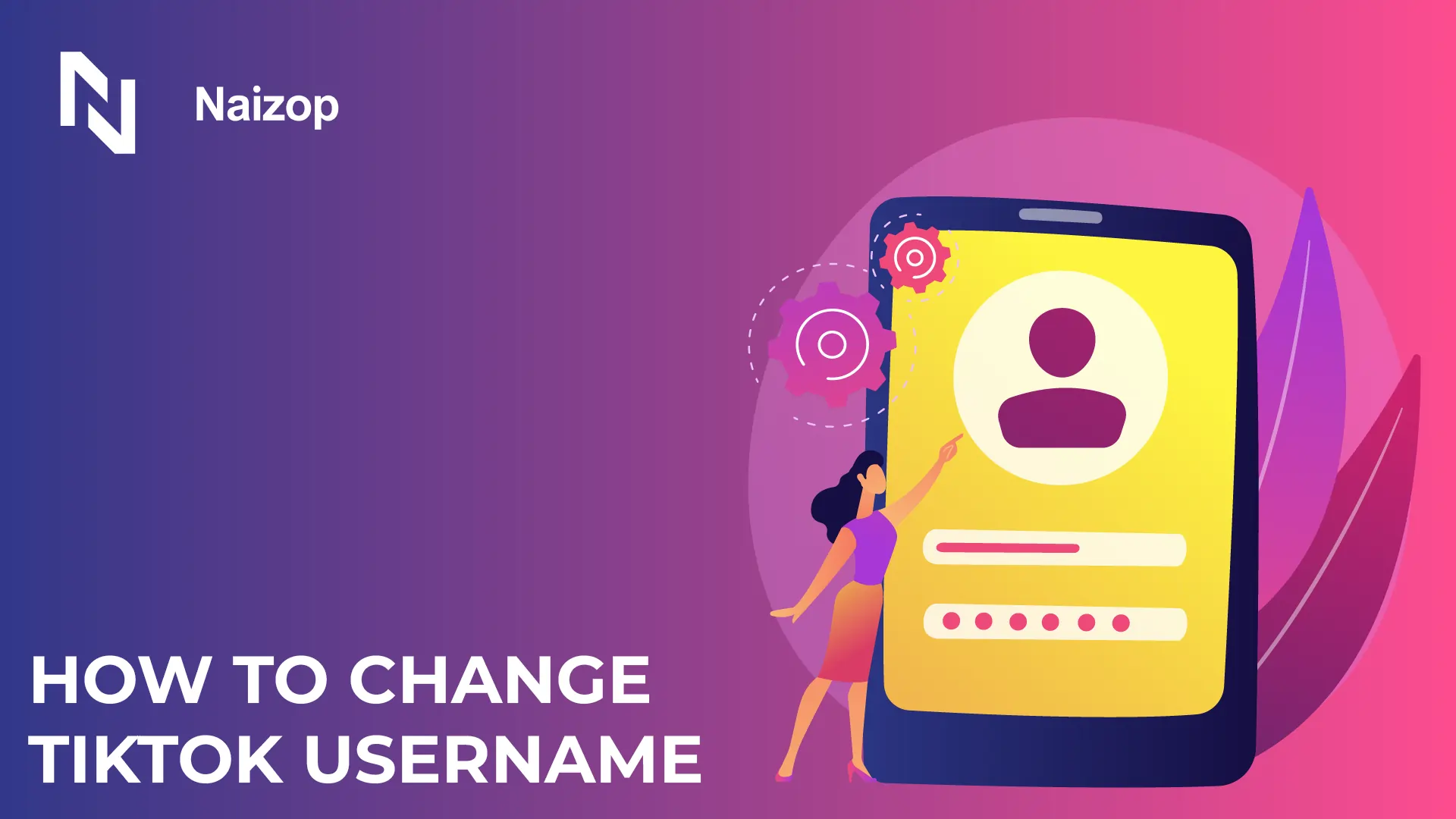How to change TikTok username is something every creator should know - especially if you’re still rocking that random name you made at 2 a.m. in 2020.
Even if your current name screams “high school phase” or you just want a fresh start, changing your TikTok username is way easier than you think.
But - and this is important - there’s a right way to do it, unless you like waiting 30 days to fix a typo.
This guide will walk you through the process step by step, making it super simple to update your username.
Ready to give your TikTok profile a glow-up? Let’s do it.
How to Change TikTok Username

How to edit profile name on TikTok is a quick process that can give your profile a fresh start or better reflect your brand identity.
Here are some simple steps you need to follow:
Step 1: Open the TikTok App
First things first: open the TikTok app.
Before anything else, make sure you’re logged into the right account (especially if you manage more than one).
Also, check the App Store or Google Play for any TikTok updates - older versions can glitch when you try to edit your TikTok username.
Step 2: Head to Your Profile
Tap the Profile icon in the bottom-right corner of the screen.
Once you're on your profile page, you’ll see a big “Edit Profile” button. That’s your golden ticket. Tap it.
This is where all your TikTok profile edit options live - name, bio, picture, and most importantly… your username.
Step 3: Tap on Your Current Username
Scroll to where your current handle appears (the one that starts with “@”) and tap it.
You’ll now be able to modify your TikTok username directly. Start typing the new name you want - TikTok will automatically check availability.
If the name you want is taken, consider adding an underscore or a slight variation.
This is the core of the TikTok edit name guide: simple steps, but strategic thinking.
Step 4: Read the Rules Before You Hit Save
Hold up. Before you smash that Save button, let’s talk about the rules. TikTok has a few you can’t ignore:
- Your username can only be changed every 30 days.
- It must be 2–24 characters long
- You can’t use spaces or weird symbols (underscores and dots are fine)
- No usernames that break TikTok’s guidelines (no fake celebs, shady stuff, or spammy handles)
So if you're wondering how often you can change TikTok name, the answer is: once every 30 days. Be careful and get it right the first time.
Step 5: Save Your New Username
Once you’ve picked the perfect handle and double-checked the spelling (seriously, check twice), tap Save in the top-right corner.
Congrats! You just completed your TikTok handle update and joined the rebrand squad.
And yes, your followers will still find you. The change is seamless - they’ll see your new name automatically.
Can’t Change It Yet? Here’s Why

So you followed all the steps and still can’t update your username on TikTok? Don’t worry - it’s not a glitch.
TikTok has a few built-in rules that stop people from changing usernames too often or picking ones that break the rules. Here are the most common reasons you’re getting blocked:
You Already Changed It in the Last 30 Days
This is the big one. TikTok only lets you change your username once every 30 days, no matter what.
If you’ve already updated it, you’ll need to wait until the 30-day period resets.
The Username You Want Is Taken or Not Allowed
TikTok usernames have to be unique, so if someone else already grabbed the name you want - even if their account is inactive - you can’t use it.
Also, some usernames get blocked automatically:
- If they sound like a trademarked name or a celeb (e.g., @NikeOfficial or @RealBillieEilish)
- If they contain restricted words, like hate speech, scams, or inappropriate content
- If they impersonate someone (TikTok is pretty strict about that)
Try adding a number, underscore, or slight variation if your first choice is taken. Keep it creative but clean.
Your Account Has Restrictions
Some TikTok accounts aren’t eligible for username changes due to age, country rules, or violations. If:
- You're under 13, you’re not supposed to have a full TikTok account.
- You’re under 16, some profile features may be limited.
- You’ve had recent guideline strikes, your account might be restricted from profile edits.
- You’re in a region with different TikTok policies, username updates might be delayed or disabled.
Check your account settings and age info to make sure everything is correct. If your age was entered wrong, TikTok support might be able to fix it.
Other Random Glitches (Yep, They Happen)
Sometimes TikTok just bugs out. If you meet all the requirements and still can’t change your handle:
- Try closing and reopening the app
- Update TikTok to the latest version
- Log out and log back in
- Clear the app cache (Settings > Clear cache)
- Try switching from Wi-Fi to mobile data (or vice versa)
Still stuck? TikTok support is your last stop - just know resolution times vary.
Buy TikTok Followers to Give Your New Username Boost
Let’s face it – changing your TikTok username is exciting, but it’s a whole different game when you want to grow that new profile fast.
Sure, you can post and hope for the best, but you know what’s even better? Having a solid follower base right from the start. Boom - problem solved.
Why Our TikTok Followers Work
- Real users: No bots, no fake accounts - just genuine followers.
- Immediate impact: Get noticed quickly with a boost to your follower count.
- Organic-looking growth: Our followers blend naturally with your profile, so it looks like real engagement.
- Safe and steady delivery: No sudden spikes, just a consistent flow of followers over time.
- We’re here for you: Need help? We’ve got you covered, 24/7.
Ready to make your new TikTok username stand out? Buy TikTok followers from Naizop and give your profile the head start it deserves.
💡 Pro Tips for Picking a Better TikTok Name
A successful TikTok username change isn’t just about picking something available - it's about making a strategic move for your brand or personal image. Here's what to keep in mind:
- Keep it simple: Short, clear names are easier to remember and search.
- Stay consistent: Align your TikTok handle with your other social media profiles when possible.
- Make it authentic: Choose something that represents you or your brand voice naturally.
- Be future-proof: Pick a name that you won’t quickly outgrow as you gain more visibility.
Need ideas? Browse username generators or check how top creators name their profiles. Study patterns, but always add your own twist.
Conclusion
Knowing how to change TikTok username gives you the power to refresh your profile and show up as the real you.
If you're over your old handle or ready for a rebrand, your username sets the tone for everything - from your content style to how people remember you.
The process is quick, but the effect can be big. So if you’ve been thinking about switching things up, now’s the perfect time.
Follow the steps, avoid the common mistakes, and lock in a name that actually fits your vibe.
Your next scroll-stopping chapter on TikTok starts with one simple update.
FAQs

How to change TikTok username more than once?
You can change your TikTok name more than once - but there’s a catch.
TikTok only lets you edit TikTok username once every 30 days. So if you’ve already changed it recently, you’ll have to wait.
There’s no official way to bypass this limit, so double-check everything before hitting save during a TikTok handle update.
Pro tip: Set a reminder for when the 30-day countdown is up so you can update your username on TikTok again.
How often can you change your TikTok name without waiting 30 days?
Right now, there’s no official way to modify TikTok username without waiting 30 days if you've already changed it.
Some users try deleting their account and starting fresh, but that’s a big step - you’ll lose all your videos, followers, and data.
Your best bet is to wait it out and use the time to think of the perfect update username on TikTok.
Can I pick my TikTok username?
Yes, you can pick whatever username you want - as long as it’s available and follows TikTok’s rules.
When you go to the TikTok profile edit options, tap “edit username TikTok” and type the one you want.TikTok will tell you right away if it’s taken.
Make sure it’s between 2–24 characters, has no spaces or special symbols (underscores and dots are okay), and doesn’t break any community rules.
What to do if TikTok doesn't let me change my username?
If you can’t change name TikTok lets you edit, here’s what might be wrong:
- You already changed it in the last 30 days
- The username is taken or not allowed
- There are account restrictions (age, region, or guideline violations)
- You’re using an outdated app version
Here’s what you can try:
- Wait until your 30-day cooldown resets
- Try a different username
- Make sure your TikTok app is updated
Check your TikTok profile edit options to confirm everything is working
Key Takeaways
- You can only change your TikTok username once every 30 days.
- Your username must be unique, 2–24 characters, with no spaces or special symbols.
- Always check availability before saving - mistakes can lock you in for a month.
- Username updates are done through the Edit Profile section in the TikTok app.
- Account restrictions, taken names, or app bugs can prevent changes - troubleshoot or contact support if needed.
- Buy real TikTok followers from Naizop to boost your profile, grow your audience, and start getting noticed faster - no waiting, no guessing.