🎄 Christmas Mega Bonus | Up to 60% Deposit Bonuses Live Now 🎁
🎄 Christmas Mega Bonus 🎁
🎄 Christmas Mega Bonus | Up to 60% Deposit Bonuses Live Now 🎁
🎄 Christmas Mega Bonus 🎁
All Services
Instagram
TikTok
YouTube
Twitter
Facebook
Threads
Snapchat
Telegram
Discord
Reddit
Quora
Spotify
SoundCloud
Twitch
![]() Kick
Kick
![]() Rumble
Rumble
Podcast
LinkedIn
OnlyFans
Pinterest
Reviews
SMM Panel Pages
Growth Services
Bot Services
Report Bot Services
Others
All Services
Instagram
TikTok
YouTube
Twitter
Facebook
Threads
Snapchat
Telegram
Discord
Reddit
Quora
Spotify
SoundCloud
Twitch
![]() Kick
Kick
![]() Rumble
Rumble
Podcast
LinkedIn
OnlyFans
Pinterest
Reviews
SMM Panel Pages
Growth Services
Bot Services
Report Bot Services
Others
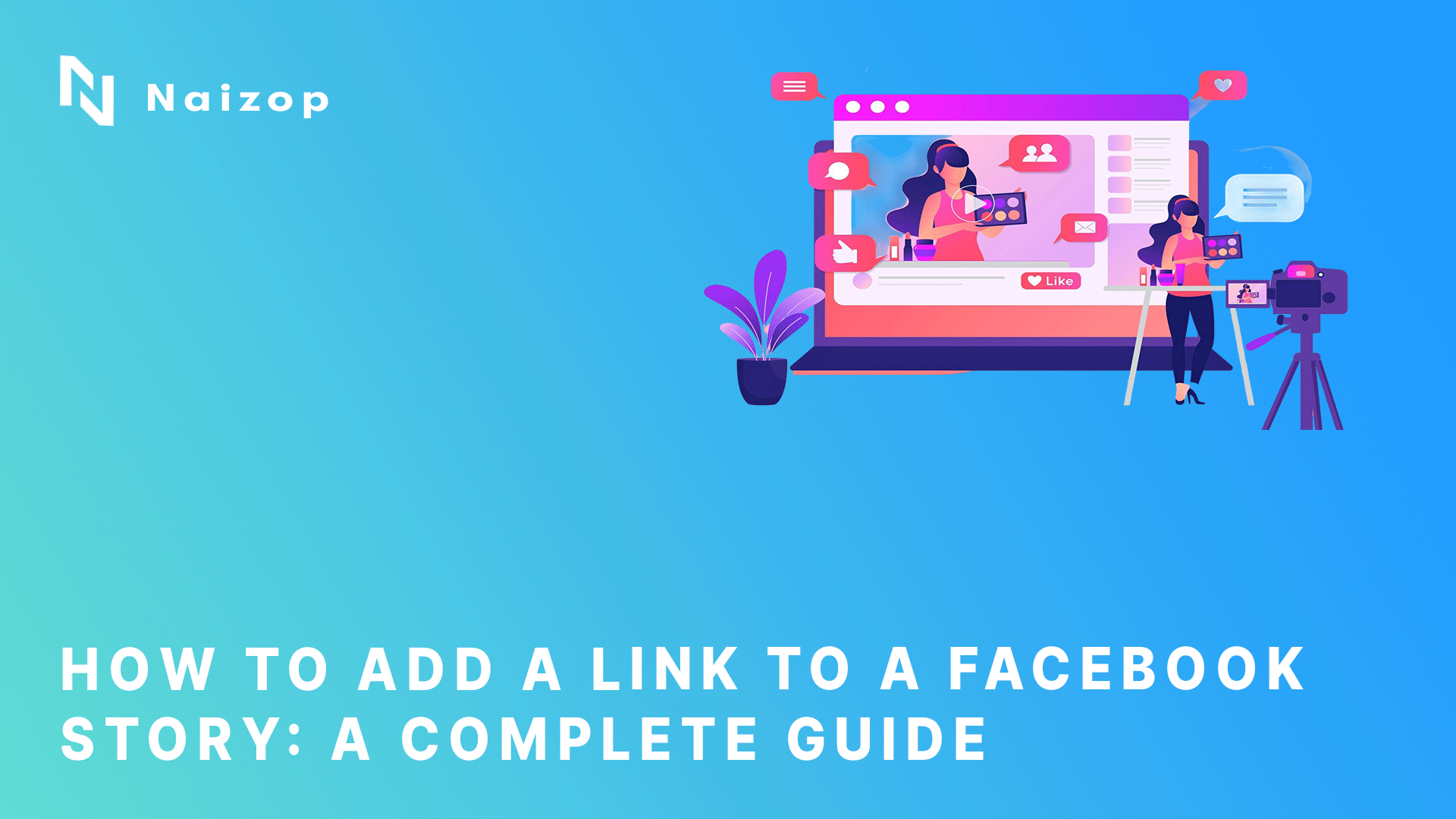

Noah Blake
Last Update: October 27, 2025Ready to convert your Facebook Story views into valuable website traffic? Adding a clickable link directly to your Story is a powerful way to guide your audience from passive viewing to active engagement. The built-in "Link" sticker is a game-changing feature for driving followers to your products, blog posts, or sign-up pages.
This guide provides practical strategies and clear steps to help you master this essential tool.
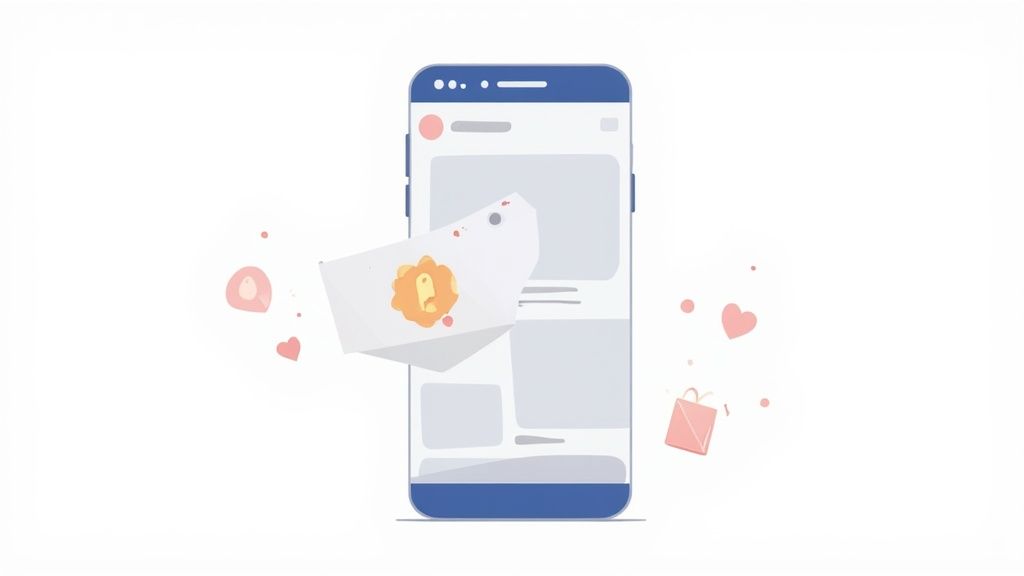
Facebook Stories are more than just temporary content; they offer a direct channel to your most engaged followers. When you learn how to add a link to a Facebook Story, you create a seamless bridge between your social media presence and your core business objectives, whether that's a website, blog, or online store.
A Story without a link is a missed opportunity. Conversely, a Story with a link invites your audience to take the next logical step. This is incredibly valuable for:
Driving Sales: Announce a new product or flash sale and send users directly to the purchase page.
Increasing Blog Traffic: Share a compelling snippet from your latest article and link to the full post.
Growing Your Email List: Promote a webinar or free resource and link directly to the registration form.
Stories feel immediate and personal, making them the perfect platform for a call to action. With over 500 million people using Facebook Stories daily, the potential for reach is immense.
More importantly, these users are primed for interaction. Research shows that 58% of users will browse a brand's website after seeing its Story, with half of them proceeding to a site to make a purchase. To dive deeper into these figures, you can explore the full Facebook Stories statistics.
Ultimately, adding a link removes friction. Instead of asking followers to "check the link in bio," you provide a one-tap path to your desired destination. That seamless experience is crucial for capturing interest before it fades. A strong CTA paired with a direct link is a proven method for growth, a topic we explore in our guide on how to increase Facebook Page likes organically.

Ready to turn your Facebook Stories into traffic-driving assets? The "Link" sticker is the most direct and effective method. This feature is now widely available and remarkably simple to use. Here’s a step-by-step walkthrough.
First, create a new Story. Open your Facebook app, tap the + Create story button, and select your content—a photo from your gallery, a new video, or a pre-designed graphic.
Once your visual is in place, locate the sticker tray. Tap the sticker icon (it typically looks like a square smiley face) at the top of the screen to open your sticker options.
Within the sticker menu, find the option labeled "Link" and tap it. A field will appear, allowing you to paste the URL you want to share.
After pasting your link, Facebook generates a sticker preview. You have several customization options to ensure it aligns with your brand's aesthetic. Tap the sticker to cycle through different color variations. You can also pinch and drag to resize and reposition it—place it where it is easily visible without obstructing key parts of your image or video.
Before publishing, it is critical to add a clear call-to-action (CTA). Your audience won't know to tap the link unless you explicitly tell them to.
Use the text tool or a GIF to direct attention to your sticker with concise phrases like:
"Tap here for the full article!"
"Shop the new collection"
"Sign up for free"
This simple directive is what transforms passive views into active clicks. Once you are satisfied with the placement and your CTA is clear, share your Story. You have now successfully learned how to add a link to a Facebook Story and created an interactive gateway for your audience.
Enhancing engagement is always beneficial. For those aiming to grow their presence on Facebook, services from providers like Naizop allow you to buy Facebook likes, which can help build social proof and attract more organic followers.
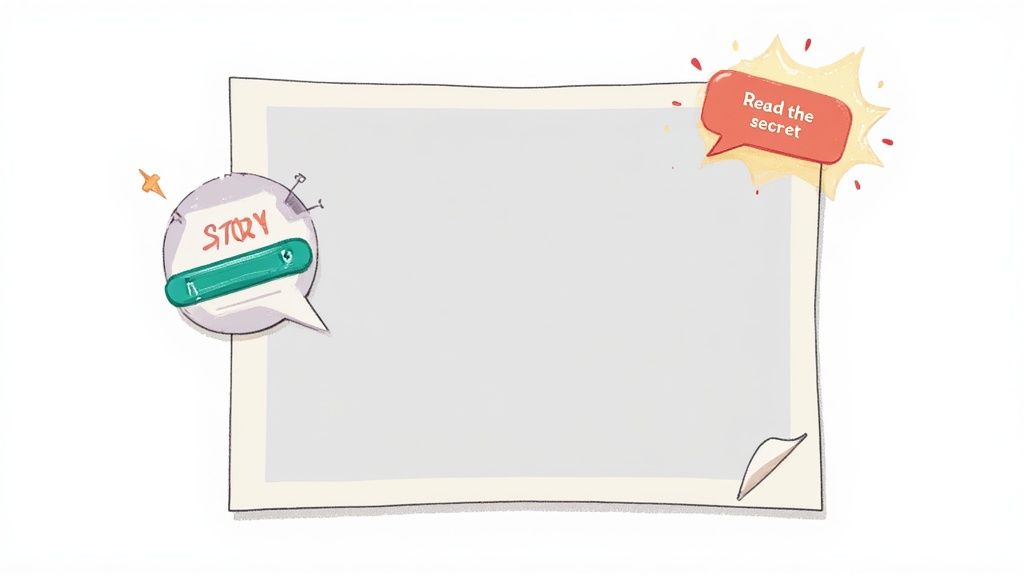
Knowing how to add a link to a Facebook Story is the first step, but compelling your audience to tap that link is where the real strategy comes in.
Simply adding a link sticker to an image without context is unlikely to drive significant traffic. A successful approach requires a strategy that captures attention, builds curiosity, and provides a clear reason for your audience to click.
Your primary focus should be your call-to-action (CTA). Generic phrases like "Click Here" are often overlooked. An effective CTA must promise value. Instead of a simple command like "Read our blog," try something more intriguing, such as "Unlock the 3 secrets to..." This reframes the action around the benefit for the user. A strong CTA is as vital as the Story's visuals. For more tips, review our guide on how to write Facebook captions that stop the scroll.
| CTA Phrase | Best For | Why It Works |
|---|---|---|
| "Shop the Look" | E-commerce, fashion | Specific and aspirational. Viewers want the outcome shown in the image. |
| "Grab Your Free Guide" | Lead generation, services | Uses an action word ("Grab") and emphasizes "Free" to reduce friction. |
| "Swipe Up to Read" | Blog content, articles | Classic and direct, but works best when the visual creates strong curiosity. |
| "Take the Quiz" | Interactive content | Gamifies the experience and promises a personalized result. |
| "Join the Waitlist" | Product launches, events | Creates exclusivity and urgency, encouraging early commitment. |
As illustrated, the most effective CTAs are specific, benefit-driven, and tailored to the linked content.
Ensure your link stands out. Avoid burying it in a visually busy background where it can be easily missed. Facebook provides simple tools to make the sticker a focal point.
Consider these effective techniques:
Use Pointing GIFs: Search the GIF library for "arrow," "tap here," or "click." An animated sticker pointing to your link naturally draws the eye.
Create Visual Contrast: If your photo is detailed, place the link sticker on a solid-colored block or within a less cluttered area of the image for readability.
Pair with Teaser Text: Add a text overlay that asks a question or builds suspense, then position the link sticker as the solution.
Facebook Stories are prime real estate for direct linking, as visual content consistently outperforms other formats in engagement. A link placed in a Story has a high potential to drive traffic, tapping into a massive audience that grew by 4.3% in just one year. You can dive deeper into Facebook's growth and discover essential platform statistics.
While building an audience takes time, some creators seek to accelerate growth by establishing social proof. For example, you can buy Facebook likes from trusted platforms like Naizop to enhance your content's authority, which in turn can attract more organic followers and engagement.

It can be frustrating when you're ready to post a Story and the link sticker is missing. This is a common issue, and the solution is usually straightforward.
Most often, the problem is not with your account but with the application itself. Temporary glitches and outdated software are the primary culprits. Your first step should be to ensure your Facebook app is fully updated. Visit your phone’s app store to check for pending updates, as this simple action often resolves the issue.
If your app is up-to-date and the sticker is still missing, the next step is to clear the app's cache. Stored data can sometimes become corrupted, causing features to disappear temporarily.
A quick reset can often resolve minor software issues. Before diving into more complex troubleshooting, try these effective steps:
Restart the App: Fully close the Facebook app (don't just minimize it) and then reopen it to force a fresh start.
Reboot Your Device: Turning your phone off and on again is a classic troubleshooting step that can resolve many software conflicts.
Check Your Connection: An unstable internet connection may prevent all Story features from loading correctly. Try switching between Wi-Fi and cellular data.
Pro Tip: Facebook often rolls out features and updates in phases. If you've tried all troubleshooting steps and the sticker remains unavailable, it may be temporarily inaccessible in your region or for your account type. In such cases, patience is key.
Finally, while the link sticker is widely available, rare, account-specific bugs can occur. If you have exhausted all these options, your best course of action is to report the issue to Facebook through the "Help & Support" section in the app.
Understanding how to add a link to a Facebook Story is crucial, but it’s equally important to know why the same action can hurt your reach in the main feed. Where you place a link on Facebook is a strategic decision that the algorithm monitors closely.
Stories are designed for immediate, in-the-moment interactions. The link sticker is perfectly suited for this dynamic environment, offering followers a direct way to act on an impulse, whether it's for a flash sale or a new blog post. The link encourages action now, before the Story disappears in 24 hours.
The Facebook feed operates under a different set of rules. Its algorithm is optimized to keep users on the platform. Consequently, posts with external links in the caption are often penalized with reduced reach because they direct users away from Facebook.
Meta's own data is revealing: 97.3% of the most-viewed posts contained no external links in the caption. This highlights that placing links in the first comment is the standard strategy for maximizing visibility. You can read more about Meta's findings on post performance to see the data for yourself.
This leads to a clear strategic division:
For Stories: Use the link sticker for direct, time-sensitive calls-to-action that you want your audience to act on immediately.
For Feed Posts: Keep the caption clean of external links. Instead, use a "Link in comments" CTA and post the URL in the first comment.
Understanding this distinction is fundamental to an effective Facebook strategy. By working with the algorithm, you ensure your content receives the visibility it deserves. For more insights on ephemeral content, explore these proven tips for increasing Instagram Story views—many of the same principles apply to Facebook as well.
You now have a comprehensive playbook for turning your Facebook Stories into effective traffic drivers. The key to success is consistent application and experimentation. Test different calls-to-action, explore various visual cues to highlight your link sticker, and analyze which strategies resonate most with your audience.
By making link sharing a regular part of your Story strategy, you are well on your way to mastering how to add a link to a Facebook Story and achieving your social media objectives. Remember that strong content, combined with strategic audience growth, is the foundation of success. For those looking to complement their organic efforts, platforms like Naizop offer quality Facebook likes to help enhance visibility and build social proof.
Have a few more questions about adding links to your Facebook Story? Let's address some of the most common inquiries.
This is a frequent question, likely stemming from Instagram's former "swipe-up" feature which required 10,000 followers.
The good news is that Facebook does not have this requirement. The link sticker is available to nearly all personal profiles and Business Pages, regardless of follower count. If the feature is missing, it is almost certainly due to a temporary app glitch or a phased regional rollout, not your number of followers.
For privacy reasons, Facebook does not provide a list of specific individuals who clicked your link. However, you are not without data.
Business Pages and creator accounts have access to Story insights. Within these analytics, you will find a metric for "Link Clicks," which shows the total number of taps your link received. This data is invaluable for assessing the effectiveness of your CTAs.
Currently, Facebook permits only one clickable link sticker per Story slide. This design choice maintains a clean, focused user experience. A Story cluttered with multiple links would likely appear spammy and be less effective.
If you need to share multiple links, consider these alternatives:
Create a multi-slide Story and place a different link sticker on each slide.
Use a single link to a mobile-friendly landing page (such as a Linktree or a dedicated page on your website) that aggregates all your important links.
Mastering these details will help you maximize the impact of your Story links. For those aiming to accelerate their growth, remember that platforms like Naizop can provide the initial boost needed to build momentum and attract a larger organic audience.

Written By:
Noah Blake
AUTHOR & EDITOR-IN-CHIEF

In this article