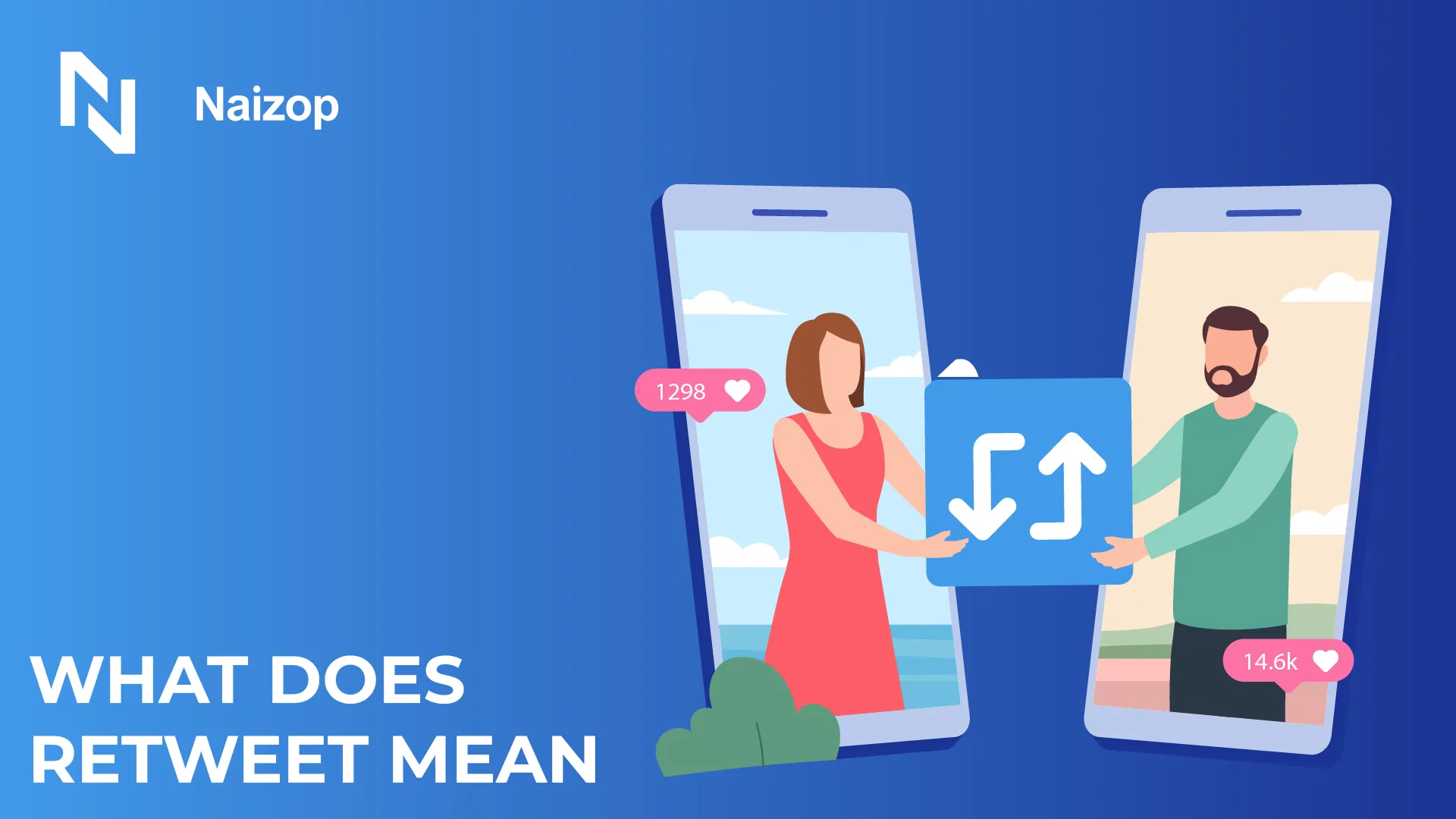Ever wondered what does retweet mean? It’s not just a fancy way to say I like this.
A retweet is Twitter’s version of sharing, helping you spread content you find interesting or funny to your own followers.
But it’s not just about the content – it’s about getting noticed and jumping into the conversation.
If you’re looking to make your tweets go viral (with Naizop’s help) or just want to understand the Twitter (X) lingo, you’re in the right place.
Let’s break down everything you need to know about retweets and why they’re such a big deal on Twitter!
What Does Retweet Mean

The meaning of retweet is when you share someone else's tweet on your own timeline.
It's Twitter's built-in sharing feature that lets you spread other people's posts to your audience with just one click.
Think of it like passing along a note in class, but online. When you hit that retweet button, you're basically saying, "Hey, my followers should see this too!"
You like what someone said, you press a button, and boom - that post now appears on your timeline for all your followers to see.
What’s the Purpose of Retweeting
The purpose of retweeting is to spread content fast.
For instance, if you see breaking news, a hilarious meme, or a post that speaks to your soul, you can hit that little retweet icon and instantly share it.
No need to type anything new. Most importantly, retweeting helps you show what matters to you without doing all the talking yourself.
Meanwhile, brands, influencers, and creators use the Twitter (X) retweet feature to build communities, start conversations, and grow their reach.
It’s fast, powerful, and honestly, pretty addictive.
Why Is Retweeting Important
If you’re wondering why retweeting matters so much, you’re not alone. Let’s break it down with a few simple but powerful reasons:
1. Retweeting Spreads Your Message Fast
One of the biggest parts of the retweet meaning is speed. When you hit the Twitter (X) repost option, your post travels beyond just your own followers.
This means more people see your message without you lifting a finger after posting.
2. It Builds Social Proof
People trust what's popular. When your tweet gets retweeted, it looks important and worth checking out.
That's why the difference between retweet and like matters - likes show appreciation, but retweets show support and agreement.
The more people retweet you, the more others want to join in too. It’s a snowball effect, and it starts with just one click.
3. Retweets Drive More Interaction
Another key part of the retweet definition is interaction. Retweets can bring in replies, likes, quote tweets, and new followers.
When others share tweets on Twitter (X) through retweeting, your conversations grow.
Plus, learning how to retweet the right way - by posting things people love - makes a huge difference.
Pro Tip: Using the quote retweet meaning smartly (by adding your own comment) can drive even more interaction than a simple retweet.
4. Helps You Build a Bigger Audience
Every retweet introduces you to a whole new crowd. Understanding the retweet meaning in social media shows you how important this is - it's free promotion at its best.
And remember, when someone uses the Twitter retweet feature on your post, they’re putting you in front of people who never would’ve found you otherwise.
It’s like borrowing a megaphone and shouting your message even louder.
5. Boosts Your Brand’s Personality
Using retweets wisely also helps define your brand’s voice. For instance, deciding when to use a simple retweet vs. a quote tweet shows what you value.
Sharing posts that match your style makes your profile stronger over time. And if you ever make a mistake or change your mind?
No worries - it’s easy to learn how to undo a retweet and stay in control.
How to Properly Retweet

Even if your main goal is to rack up as many retweets as possible, it’s still crucial to be part of the Twitter (X) community the right way and learn how retweets work.
That means knowing when to retweet, how to retweet, and what to retweet.
- Stick to relevant retweets: Sure, getting more eyes on your profile sounds great, but retweeting random posts just for exposure can backfire. Make sure anything you retweet fits your brand and your vibe, or at least sparks a positive conversation about what you stand for.
- Add your own take: Twitter gives you the option to add a comment when you retweet - use it! A little context goes a long way. It helps your followers understand why you’re sharing the post and what it means to you. Otherwise, they might just scroll past confused.
- Check who you’re retweeting: Before you hit that retweet button, take a second to check out the user's profile. You don’t want to accidentally promote something shady or spread bad info. A quick glance can save you from a lot of problems later.
How Do You Get More Retweets on Your Post
Want more retweets? You’re not alone.
Knowing what is a retweet and how it works is the first step, but getting others to actually hit that Twitter repost option on your posts takes a little strategy.
Here are some simple, proven tips to help you get more retweets:
Buy Them From Naizop
Sure, you can grow your audience organically, but let’s be honest: it takes time, and sometimes you need momentum now.
At Naizop, we help you jumpstart your Twitter (X) growth by delivering real, high-quality retweets - fast, safe, and hassle-free.
Why Our Retweets Work
- Real engagement: Your tweets get retweeted by real profiles, not bots.
- More reach: Every retweet helps your post reach new audiences and boosts your visibility.
- Better credibility: A tweet with more retweets looks way more trustworthy and attractive to others.
- Quick delivery: Start seeing retweets on your post shortly after you order - no endless waiting.
- Friendly support: From choosing the right package to tracking your results, we’re with you every step of the way.
Ready to get your tweets noticed? Buy Twitter (X) retweets from Naizop today and give your Twitter profile the real boost it deserves!
Always Stay Relevant to Your Brand
You must be unique and add your own twist. The best retweets happen when you stick to your niche.
Retweeting random stuff may get short-term clicks, but consistent, brand-relevant posts build real loyalty over time.
Also, always keep in mind that your followers can see if you are true to yourself, if you state your own opinion no matter what, and they appreciate it.
In the end, the retweet meaning in social media is all about sharing something that fits your story, not just anything that pops up.
This small move makes your post more personal and gives followers a reason to retweet your take, too.
Post at the Right Time
Timing matters more than you think. If you share tweets on Twitter (X) when your audience is actually online, you’ll naturally get more attention - and more retweets.
Meanwhile, if you post at 3 AM when everyone’s asleep... Well, don’t expect miracles.
Engage with Other People's Content
Want to know a quick way to get more retweets? Start by giving them.
When you retweet someone else's post (and learn how to retweet properly), they often return the favor. It’s all about building real connections - not just shouting into the void.
Also, if someone retweets you, it’s a great chance to connect - drop a comment, thank them, and keep the momentum rolling.
Conclusion
So, what does retweet mean? It’s your ticket to getting seen, heard, and remembered on Twitter.
From understanding the basics to learning how to retweet properly, mastering this feature can seriously level up your social media game.
If you’re ready to boost your posts faster, teaming up with trusted services like Naizop can help you kickstart that momentum.
Now that you know the retweet meaning in social media, it’s time to start using it to build your audience, grow your brand, and spark real conversations.
FAQs

What is the point of retweeting?
The point of retweeting is to share content you like with your followers. It helps spread ideas and information to more people quickly.
Retweeting supports content creators by expanding their reach. It also adds variety to your timeline without creating new content yourself.
For businesses, retweeting customer mentions builds credibility. Most importantly, retweeting connects you with others who have similar interests.
What does retweet mean on Twitter?
Retweet means resharing someone else's tweet to your own followers.
The original tweet appears on your timeline with the author's name still attached. Twitter marks retweets with a recycling-like icon.
A basic retweet shows the exact original tweet, while a quote tweet lets you add your own comment above it. All original content, including photos or links, stays intact.
What happens if I retweet?
When you retweet, the original tweet shows up on your profile and in your followers' feeds. The original author gets notified that you shared their content.
Your followers can like, comment, or retweet it further. The original username stays attached, giving proper credit.
If the original author deletes their tweet, your retweet disappears too. You can undo a retweet anytime by clicking the retweet button again.
Does retweeting get you followers?
Retweeting can help you gain followers by showing your interests, which attracts like-minded people.
When you retweet someone popular, they might notice you and follow back. Strategic retweeting puts you in conversations where new people can discover you.
Quote tweets (adding your own comment) work better for gaining followers than plain retweets because they showcase your perspective.
Key Takeaways
- A retweet is an easy way to share someone’s post with your followers.
- Posting when your audience is active gives you a much better chance of getting retweets.
- Adding your own comment to a retweet makes it more personal and interactive.
- Always retweet content that matches your brand and what you stand for.
- Buying retweets from Naizop can help you grow faster and reach more people.