Ever wonder how many people actually visit your site? Knowing that can help you grow, fix what’s not working, and find out what your visitors love most.
In this blog, we’ll break down how to measure website traffic in the simplest way possible.
Tools like Google Analytics or a website traffic checker can help you spot trends, while platforms like Naizop even help boost your numbers if you're just getting started.
Whether it’s a blog, store, or free website, tracking your traffic data is the first step to getting better results - and making sure visitors don’t just leave your site.
How to Measure Website Traffic: 5 Easy Steps

If you want to grow your site, you need to know who’s visiting, where they’re coming from, and what they’re doing.
Here's a simple step-by-step guide on how to measure website traffic like a pro - even if you’re just getting started.
Step 1: Use Google Analytics
Start by setting up Google Analytics on your website.
It’s free and gives you detailed traffic analytics - like where your visitors come from, how long they stay, and which pages they leave your website from.
This is a must-have SEO tool for any website owner.
Step 2: Check Website Traffic Sources
Knowing your traffic sources helps you understand how people find your site. You can track referrals, organic traffic, and even direct visits.
Naizop can also help you boost your reach so you can drive the most traffic from different platforms.
Step 3: Monitor Key Metrics
Pay attention to each metric - like bounce rate, session time, and page views. These numbers give you insight into how your site performs and what might need fixing.
It’s also key to improving your ranking over time.
Step 4: Compare with Competitors
Use a website traffic checker to get a traffic estimate of competitor website traffic. This helps you see where you stand and find ways to get ahead.
You’ll also discover keywords that bring traffic to their sites.
Step 5: Improve with Insights
Use all that data to check traffic trends and boost your SEO.
You’ll see which pages people love, which ones need work, and how to get more website visitors to visit your website again and again.
Why Tracking Traffic Matters

If you don’t track your website traffic, you’re basically flying blind. Here’s why keeping an eye on your numbers isn’t just smart - it’s necessary.
See What’s Working
When you track traffic data, you can see which pages people love and which ones they ignore.
This helps you improve your landing page, focus on the right keyword, and stop wasting time on content that doesn’t click.
If your site gets traffic but no results, the data will help you spot why.
Know Your Visitors
Tracking helps you understand who your visitors are, how they found you, and what made them leave your website.
Whether it’s through referral links, social media, or organic search, this info is gold. It helps you know where to put your energy - and what channels help with driving traffic.
Stay Ahead of Competitors
With tools that let you monitor competitor website traffic, you can learn a lot.
You’ll find what content works for them, what referrals they’re getting, and how you can do it better.
Comparing your traffic to theirs gives you a clear picture - and Naizop can help you take the lead.
Key Metrics to Watch Closely
Once you start tracking traffic, certain numbers will tell you everything you need to know about your site’s performance.
Here are the most important metrics to keep an eye on:
- Traffic Estimate: Gives you a quick overview of how much activity your site gets. It’s helpful when comparing with other sites or checking growth over time.
- Bounce Rate: Shows how many users visit just one page and then leave. A high rate could mean the content isn’t what they expected.
- Referral Traffic: Tracks visitors who come through links on other websites. This helps you understand which referral links actually bring value.
- Organic Traffic: Measures visitors who find you through organic search - usually from search engines. This is a key sign that your SEO efforts are working.
- Top Landing Pages: These are the first pages people see when they visit your website. Great landing pages keep visitors exploring instead of bouncing.
- User Flow: Reveals how users move through your site - where they start, what they click, and when they leave.
- Traffic Analytics: This is the full picture of your website’s behavior. Use it to find opportunities for improvement and to spot trends over time.
How to Improve Your Website Traffic Over Time
Boosting traffic doesn’t happen overnight, but with smart steps, it adds up fast.
Start by creating quality content, optimizing for SEO, and using an SEO tool to track performance.
Share your site on social platforms, build strong referrals, and focus on pages that convert.
Want faster results? You can also buy website traffic through trusted platforms like Naizop, which helps bring in real visitors based on your niche.
Whether you're growing a website using WordPress or Shopify, steady effort combined with smart tools makes a huge difference in long-term success.
Conclusion
Knowing how to measure website traffic is the first step toward growing your website.
By tracking visitor behavior, using the right tools, and paying attention to your ranking, you’ll uncover what’s working and what needs to improve.
Don’t just guess - use real data to guide your next move.
Whether you’re running a blog or business, understanding how your traffic flows helps you reach your goals faster.
Platforms like Naizop can support your growth journey by making it easier to reach new people and stay ahead.
Now’s the time to take control and turn traffic into results.
Frequently Asked Questions
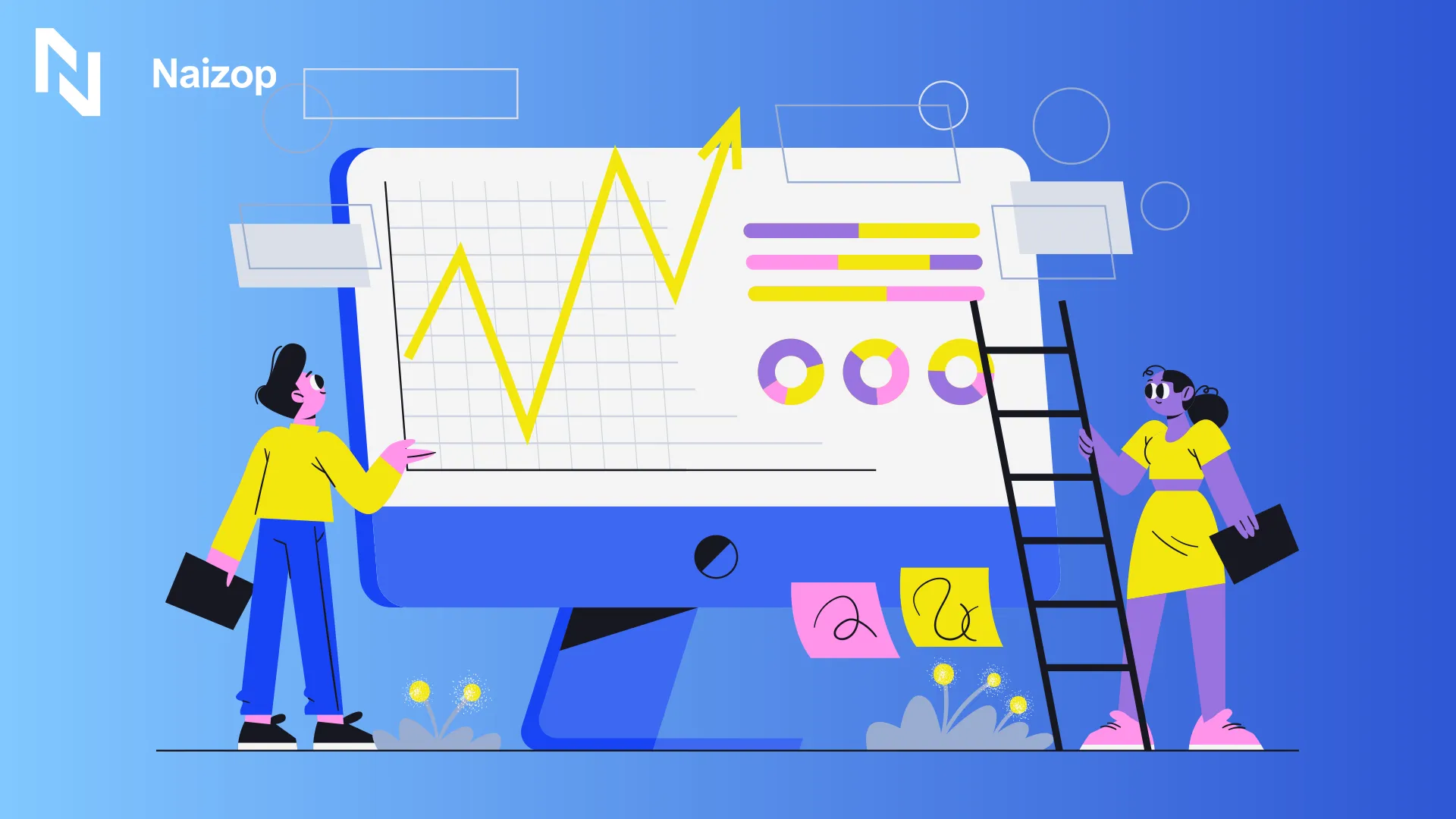
Is there a way to measure website traffic?
Yes, you can measure website traffic using tools like traffic counters, browser plugins, or more advanced platforms such as Google Analytics.
These tools help you track the number of visitors your website receives using a specific domain, what they do, and where they come from.
For a quick boost in visibility while tracking results, platforms like Naizop can help drive the most traffic to your website effectively.
How do you calculate the traffic of a website?
To get a traffic report, use tools that show the amount of traffic you get, unique users, and page views over a set period.
You’ll get a clear traffic estimate and see how people interact with your site. You can also analyze which pages users engage with the most and how long they stay.
Combining analytics tools with services like Naizop can give both the numbers and the extra visitors you're looking for.
How to measure traffic on a website for free?
You can use a free tool like Google Analytics to measure traffic. It tracks visits, bounce rates, session lengths, and traffic sources.
You’ll also get a good view of which content performs best and which users return.
For beginners or small businesses looking to grow traffic while keeping costs low, starting with free tools is smart - then scaling with platforms like Naizop is even smarter.
What is the KPI for website traffic?
Key Performance Indicators (KPIs) for website traffic include page views, sessions, unique visitors, bounce rate, and referral traffic.
These help measure the overall performance of your site and how effective your marketing efforts are.
One useful metric is tracking keywords that bring users to your site, especially from search engines.
The more accurate your KPIs, the better you can refine your strategy and improve results.
Key Takeaways
- Tracking website traffic helps you understand visitor behavior, improve your content, and boost performance over time.
- Tools like Google Analytics and Naizop make it easy to check traffic, spot trends, and grow your audience.
- Focusing on key metrics like traffic sources, bounce rate, and landing page performance leads to smarter SEO and better results.


