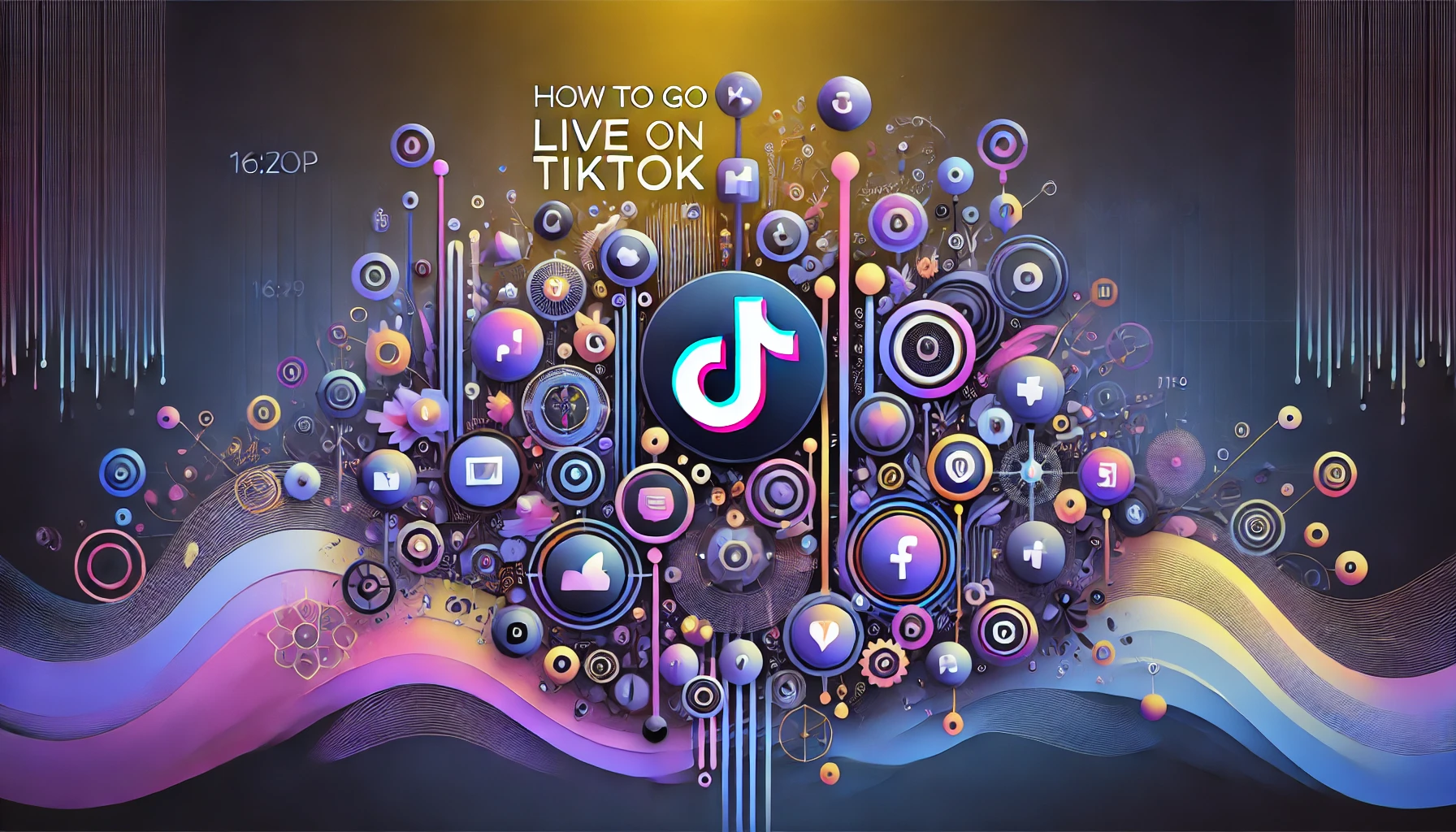Learning how to go live on TikTok can seem tricky, but once you get the hang of it, it’s one of the most exciting ways to connect with followers.
When you go live on TikTok, it lets you broadcast in real-time, creating an immediate and interactive experience.
You can chat directly with viewers, respond to their questions, showcase a behind-the-scenes look at your world, and even share special moments that feel spontaneous and authentic.
This feature builds a closer connection with your TikTok audience and boosts your visibility on the platform, making it an essential tool for growing your TikTok presence.
Why You Should Go Live on TikTok

To go live on TikTok has grown significantly in popularity.
It offers you a chance to connect with your audience directly and helps you stand out.
Unlike regular TikTok videos, live streams allow you to respond to viewers in real-time, making it a personal experience.
TikTok has over 1.9 billion active users, and studies suggest that users are twice as likely to engage with live videos compared to pre-recorded content.
This format offers a unique way to build trust with your audience, boost engagement, and potentially attract new followers.
Live streaming can also help grow your following.
TikTok’s algorithm tends to push live videos to a larger audience, meaning that while you’re live, you have a better chance of appearing on the "For You" page.
If done well, your live video could result in more followers and increase the reach of your other videos.
Requirements to Go Live on TikTok
Before you start your live streams, there are a few requirements to go live on TikTok.
These are simple but necessary steps to follow based on the TikTok’s community guidelines:
Age Requirement
TikTok only allows other TikTok users who are 16 or older to do live streams.
This is part of the platform’s safety features to protect younger audiences.
If you’re 18 or older, you can also receive virtual gifts from followers, which can be converted into cash.
Follower Requirement
TikTok requires you to have at least 1,000 followers to unlock the live feature.
This requirement helps ensure that users with an established audience can go live and interact with followers.
If you meet these two requirements, you’re all set to go for live events.
Keep in mind that TikTok sometimes tests new features in select regions, so in rare cases, some users might see the live option even if they have fewer than 1,000 followers.
If you're looking to reach that follower threshold faster, our platform, Naizop, offers a safe way to buy TikTok followers, helping you unlock features like live streaming more quickly.
We ensure that our followers are genuine and engage with your content, allowing you to grow your audience with peace of mind.
💡Pro Tip: Start building your TikTok audience early by posting engaging content consistently. Reaching 1,000 followers not only unlocks live streaming but also strengthens your overall presence on the platform. Quality engagement is key!
How to Go Live on TikTok: Step-by-Step
Once you meet the requirements, it’s time to get started. Here’s a straightforward guide on how to go live on TikTok:
- Open the TikTok App: Make sure you have the latest version of the TikTok app to ensure all features are up-to-date.
- Tap the Plus (+) Create Icon: This is the same button you use to create a regular TikTok video. It’s located at the bottom center of the screen.
- Select the Live Option: When you open the camera, swipe along the bottom to the “Live” option. This will switch you from the regular video setup to live mode.
- Create a Title for Your TikTok Stream: Your title is crucial - it tells people about your live stream. Make it short but engaging so viewers know what to expect.
- Choose Filters or Effects: Just like with regular videos, the TikTok app offers filters and effects for live videos. Feel free to try these out, but remember that simplicity is often more effective for TikTok lives.
- Go Live: You're ready once you’ve set up your title and adjusted any settings. Tap “Go Live,” and your TikTok broadcast will begin.
- Interact with Viewers: As you go live, viewers can join in, leave comments, and ask questions. Engagement is a huge part of live streaming success on TikTok, so make sure to interact actively.
- End Your Live Stream: When you’re ready to wrap up, tap the “X” button at the top of the screen to end the live stream. TikTok will show you how many followers or viewers joined and other insights to help you improve.
Tips for Making Your Live Stream Successful
Now that you know how to go live, here are some TikTok live ideas for making your live stream stand out.
Success to run TikTok live studio software is about engaging, entertaining, and keeping your audience’s attention.
These tips will help you hold viewers' interest and encourage them to interact.
1. Go Live at Peak Times
Timing is crucial for live streams.
TikTok’s busiest times are usually in the evenings and weekends.
Posting between 6-9 PM tends to attract more viewers. If you go live when your followers are most active, you’ll likely see higher engagement.
2. Plan Your Content
Before you go live, have a general idea of what you want to cover. A clear plan makes for a more engaging and focused stream.
uses and keep the conversation flowing.A little preparation goes a long way - structure creates engagement, and confidence keeps the conversation alive.
3. Interact with Your Audience
Engagement is everything on TikTok lives. Make sure to greet new viewers, answer questions, and even ask them questions.
Interaction not only keeps viewers engaged but also encourages them to stay longer.
4. Use Background Music
Adding soft background music can maTools and Features to Eke your live stream feel more lively.
Just make sure it’s not too loud so your audience can hear you clearly. You can use royalty-free music or TikTok’s built-in sounds to add some energy to your stream.
5. Avoid Too Much Self-Promotion
While it’s tempting to use your live stream to promote your account or products, be careful not to overdo it.
TikTok users are more interested in genuine engagement and fun content, so keep any promotion subtle and make sure it feels natural.
Enhance Your TikTok Live Stream

TikTok offers several features that can make your live stream more engaging and interactive.
Familiarizing yourself with these tools will help you make the most out of each live session.
- Filters and Effects: Just like with regular TikTok videos, you can use filters and effects to make your live stream look more professional. However, avoid overloading your stream with effects - keep it simple so viewers can focus on you.
- Live Q&A: TikTok offers a Q&A feature for live streams, which allows viewers to ask questions easily. This is a great way to keep the conversation going, especially if you want a more interactive stream.
- Donation Gifts: When you’re over 18, viewers can send you virtual gifts redeemable for real money. This adds an extra layer of interaction and appreciation from your fans.
- Guest Live: The “Go Live Together” feature allows you to bring another user into your live stream. This can make your stream more dynamic and help you reach a wider audience.
TikTok Live vs. Instagram Live
When it comes to live streaming destinations, both TikTok and Instagram have unique features that attract millions of viewers daily.
While the TikTok Live Studio is great for quick, interactive moments and spontaneous connections with followers, Instagram Live videos offer tools tailored for a more polished live broadcast and collaboration.
Whether you're a content creator, business owner, or just someone looking to engage with your audience, understanding the differences between these two popular social media platforms can help you decide which live-streaming option best suits your needs.
|
Feature |
TikTok Live |
Instagram Live |
|
Age Requirement |
16+ (1,000 followers required) |
13+ |
|
Follower Requirement |
1,000 followers |
No follower minimum |
|
Live Guest Feature |
Yes, Go Live Together |
Yes, up to 3 guests |
|
Virtual Gifts |
Yes, redeemable for cash if 18+ |
No |
|
Algorithm Boost |
High for live content |
Moderate |
|
Engagement Tools |
Filters, Q&A, Stickers |
Filters, Comment Pinned |
Common Mistakes to Avoid When You Go Live on TikTok
While live streaming on TikTok can be incredibly rewarding, there are a few common mistakes to avoid if you want to make the most of your experience.
1. Ignoring Comments
One of the biggest advantages of TikTok live streaming is the chance to interact with viewers in real time. Ignoring comments or failing to engage can make viewers lose interest and leave.
2. Poor Lighting and Sound
Viewers want to be able to see and hear you clearly. Make sure your lighting is good, and use a microphone if possible to ensure your audio is clear.
If viewers can’t understand you, they’re likely to tune out.
3. Long Silences
Keeping the conversation going is important. Plan enough content so you don’t end up with long, awkward silences.
Practice ahead of time if you feel nervous about running out of things to say.
4. Not Promoting Your Live Session
Let your followers know in advance when you’ll be going live on TikTok. You can do this by posting a story or a regular video mentioning the time and topic of your live stream.
How Going Live Can Help Your Profile
When you go live on TikTok, it isn’t just about interacting with followers in real time - it’s also a tool to help grow your profile.
TikTok’s algorithm tends to boost accounts that regularly use the live on TikTok feature, which means you’ll be more likely to appear on users’ “For You” pages.
Live video content holds viewers’ attention 3x longer than pre-recorded videos, meaning more potential engagement and followers for you.
Final Thoughts
When you go live on TikTok, it can be a fun and rewarding way to build a community and grow your audience.
With TikTok’s tools and features, it’s easy to make live sessions interactive and entertaining for your followers.
How to go live on TikTok is a skill worth mastering, especially if you’re serious about building your profile on the platform.
By planning your content, engaging with viewers, and using TikTok’s unique features, you’ll be able to create live on TikTok lives that people love.
Frequently Asked Questions

Why can’t I go live on my TikTok?
If you’re having trouble to go live on TikTok, it might be because you haven’t met TikTok’s community guidelines yet.
Currently, TikTok requires you to be at least 16 years old and have at least 1,000 followers to unlock the live on TikTok feature.
But if you're struggling to reach that follower count, we’re here to help.
At Naizop, we offer a safe and reliable way to buy TikTok followers so you can hit that 1,000-follower mark sooner and start engaging your audience live.
We prioritize safety and authenticity, so you’ll get real followers who can help boost your profile genuinely.
Do I need 1,000 followers to go live on TikTok?
Yes, TikTok currently requires a minimum of 1,000 followers to TikTok live access the live streaming feature.
This threshold is in place to ensure that users who go live on TikTok have an engaged audience. If you're looking to build up to that level, we can support you at Naizop.
Our service provides a safe, efficient way to increase your followers with real, engaging users so you can go live on TikTok sooner.
How do I become eligible to go live on TikTok?
To become eligible for going live on TikTok, you need to meet two main requirements on TikTok: be at least 16 years old and have 1,000 or more followers.
If you’re 18 or older, you’ll also unlock the option to receive virtual gifts from your viewers, which you can redeem for cash.
With Naizop, you can buy real TikTok followers safely, helping you reach that 1,000-follower milestone without the hassle.
Can you go live on TikTok with 500 followers?
Currently, you need at least 1,000 followers to go live on TikTok, so having 500 followers won’t be enough to live access the feature.
But don’t worry - getting more followers doesn’t have to be complicated.
With Naizop, you can safely and efficiently boost your follower count to reach that 1,000-follower requirement, allowing you to enjoy TikTok’s live features and grow your presence faster.
Key Takeaways
- TikTok Live connects you directly with your audience.
- Requires 1,000 followers and age 16+.
- Easy steps to start live streaming.
- Interaction and preparation drive success.
- Use filters, Q
- &A, and guest options.
- Go live during peak times.Boost visibility and followers with live streams.