Flash Sale |50% OFF on Followers, Likes, Views
Flash Sale | 50% OFF on
Followers, Likes, Views
Flash Sale |50% OFF on Followers, Likes, Views
Flash Sale | 50% OFF on
Followers, Likes, Views
All Services
Instagram
TikTok
YouTube
Twitter
Facebook
Threads
Snapchat
Telegram
Discord
Reddit
Quora
Spotify
SoundCloud
Twitch
Kick
Rumble
Podcast
LinkedIn
OnlyFans
Pinterest
Reviews
SMM Panel Pages
Growth Services
Bot Services
Report Bot Services
Others
All Services
Instagram
TikTok
YouTube
Twitter
Facebook
Threads
Snapchat
Telegram
Discord
Reddit
Quora
Spotify
SoundCloud
Twitch
Kick
Rumble
Podcast
LinkedIn
OnlyFans
Pinterest
Reviews
SMM Panel Pages
Growth Services
Bot Services
Report Bot Services
Others


Noah Blake
Last Update: February 19, 2025You can have the best idea for a TikTok video, but if your editing is boring, people will scroll right past it.
TikTok moves fast, and TikTok's algorithm favors videos that keep viewers hooked. That means your editing needs to be sharp, engaging, and creative.
I used to think TikTok was all about trending sounds and hashtags.
Then I realized that TikTok's algorithm rewards videos that people actually watch to the end.
If you want your videos to stand out, keep people engaged, and rank higher, here’s everything you need to know about how to edit TikTok videos, plus 20 tips for editing TikTok videos to go viral.

If you're new to editing TikTok videos, here’s a simple step-by-step guide:
Here are some tips on how to go viral on TikTok with editing.
If the first two seconds of your video aren’t interesting, people will scroll away. Make your opening exciting by starting with a question, a surprise, or a bold statement.
Example: Instead of saying, "Here’s how I edit my TikTok videos," start with "This one trick got me 100K views overnight!"
The average attention span on TikTok is short. Cut out awkward pauses, keep transitions snappy, and make sure every second matters.
Pro Tip: A good rule of thumb is to change frames every 2-3 seconds to keep things fresh.
While TikTok allows long videos, shorter videos (15-30 seconds) tend to perform better. Keep your edits tight so viewers stay engaged until the end.
Speeding up or slowing down clips makes your video more dynamic. Use slow motion for dramatic moments and speed-up effects for energetic, fast-paced edits.
Use TikTok captions or on-screen text to highlight key points. This is especially helpful if your video has no voiceover.
Example: If you're doing a tutorial, add step-by-step text so people can follow along.
Matching your cuts to the beat of a trending song makes your content feel more polished and fun to watch.
Using smooth cuts, zooms, and effects makes your new video look more professional. CapCut and VN Video Editor have amazing transition effects to try.
Want to react to something? The TikTok app has a built-in green screen effect that lets you overlay yourself on another image or video.
Always make and upload videos in vertical mode. Horizontal videos don’t perform well on the platform.
A clutter-free background makes your video easier to focus on. If your space is messy, use a TikTok filter or green screen effect.
Apps like CapCut and VN allow multi-track editing, which means you can layer clips, text, and effects for a more dynamic video.
Subtle sound effects like whooshes, dings, or pops can make a video more engaging. Experiment with them to add personality to your edits.
Not every TikTok needs to be short. Try mixing in long videos for storytelling or tutorials. Just make sure to keep the pacing engaging.
They add energy and humor to your video and keep viewers entertained.
Filters can be fun, but too many effects can make a video look over-edited. Keep it natural!
Bright videos perform better. Adjust exposure and contrast to make sure your video pops.
If you’re telling a story, split it into parts so people come back for more.
Perfect for explainer videos or storytelling. Use TikTok’s built-in video editor or apps like CapCut for better quality.
Pro Tip: Speak with energy - boring voiceovers kill engagement!
It sounds simple but always review and tweak your edits before posting.
Good editing won’t matter if no one sees your videos. You need to know how to buy TikTok followers from Naizop increase engagement, which makes TikTok push your content to more people.
More engagement = higher chance of going viral!
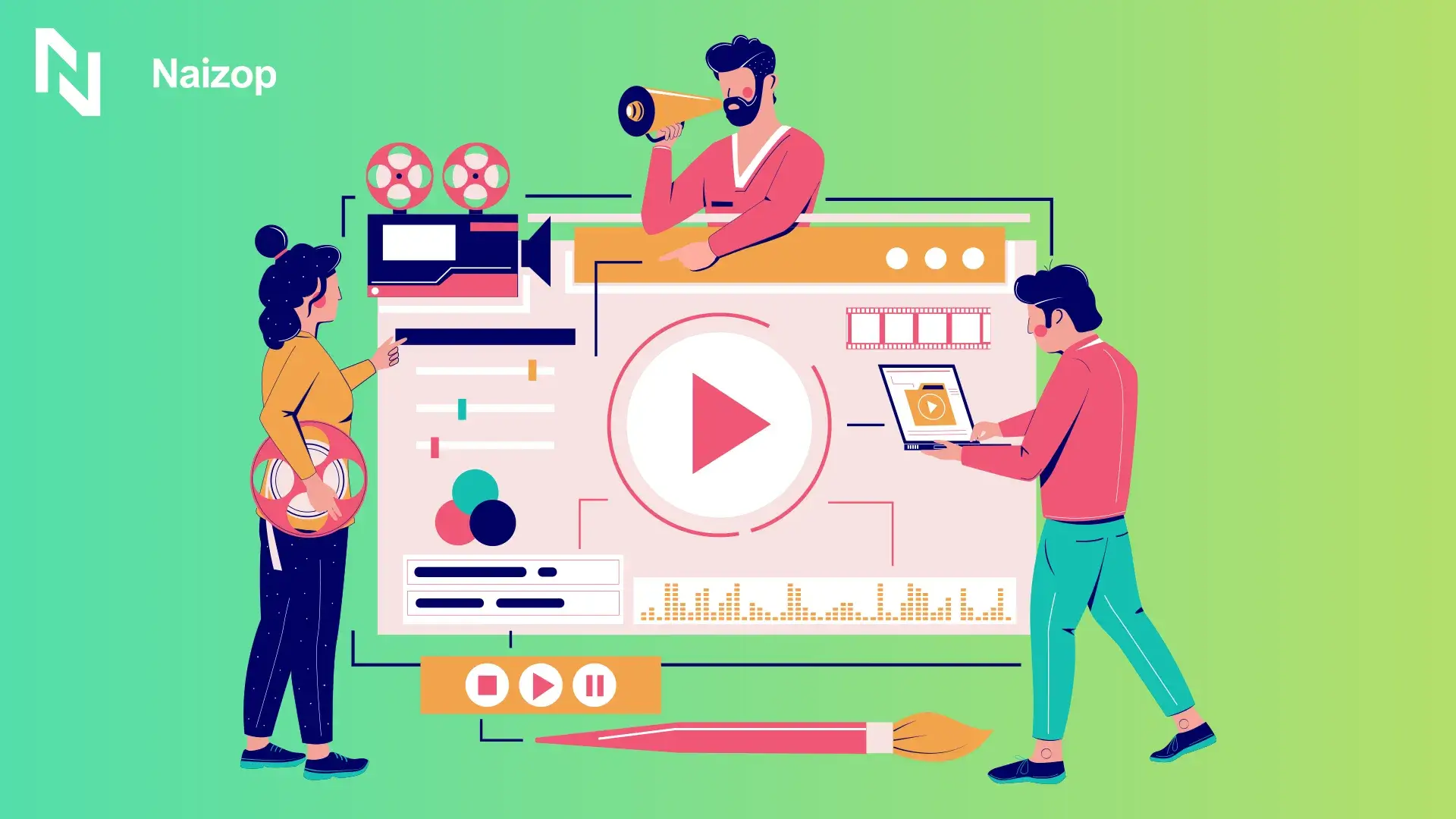
Before diving into techniques, let’s talk about the best tools for editing TikTok videos.
While the TikTok app itself has solid features, third-party apps offer more flexibility.
TikTok’s editing screen is great for beginners. You can trim clips, add sound effects, insert text, and sync music easily. But if you want more advanced edits, you’ll need other apps.
Owned by TikTok, CapCut is one of the best video editing apps for multi-track editing, smooth transitions, and special effects. It’s free, user-friendly, and perfect for both beginners and pros.
Great for adding captions, resizing videos, and trimming clips. If you’re making how-to videos or aesthetic content, InShot is a solid choice.
This free app offers multi-track editing, keyframe animations, and professional color grading, making it perfect for polished, high-quality TikToks.
For those who want full control over their length, transitions, and effects, Adobe Premiere Rush is a pro-level media editor with amazing features.
Editing isn’t just about making your TikTok videos look good - it’s about making them impossible to scroll past.
Mastering effects, transitions, and video editing techniques can make your content stand out and increase engagement.
And if you want to go viral on TikTok faster, don’t just stop at great editing - purchase TikTok followers from Naizop to boost your reach.
More followers mean more visibility, so your videos get the engagement they deserve. Start editing, start posting, and start growing today!

Many creators use TikTok’s built-in editor, but if you want more advanced features, apps like CapCut, InShot, VN Video Editor, and Adobe Premiere Rush are great options.
These allow you to add special effects, smooth transitions, and better text overlays. CapCut is especially popular since it’s free and designed for TikTok-style editing.
If you're using TikTok’s built-in editor, you can trim clips by selecting the video timeline and adjusting the sliders.
If you need more precise cuts, third-party apps like CapCut or InShot allow frame-by-frame editing, making it easier to remove mistakes or unnecessary pauses.
Start simple! Pick a trending sound, keep your video short and engaging, and use text or effects to make it visually interesting.
The easiest way to begin is by following trends and experimenting with the app’s editing features. Once you’re comfortable, try using external editing apps to enhance your content.
If you’re having trouble editing a video, it could be due to a few reasons. If the video has already been posted, TikTok won’t allow further edits - you’ll have to delete and re-upload.
Another issue might be a slow internet connection or an app glitch. Restarting the app or clearing the cache can often fix the problem.

Written By:
Noah Blake
AUTHOR & EDITOR-IN-CHIEF

In this article